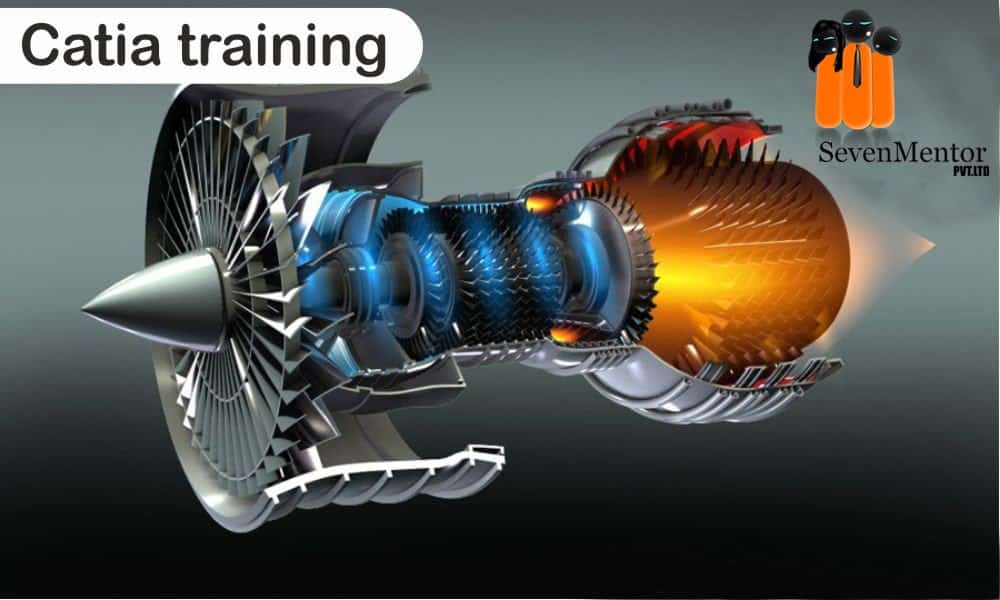CATIA
- How to increase plane size?
Ans- Menu->tools->options->infrastructure->Part infrastructure->Display->Axis size in mm.
- What to do if tree size will smaller?
Ans- Press control & scroll mouse cursor.
- Definition of Design.
Ans- 1. Creation of New part
- Modification in old part
- What Dimensions Are Necessary To Constrain Ellipse?
Ans- Dimension of Major axis, minor axis and distance from origin are required to fully constraint ellipse.
- Who Is Developer Of Catia Software?
Ans- A French Company Dassault Systems developed CATIA.
- What is the difference between symmetry command and mirror command in CATIA?
Ans- Symmetry-The original sketch is cut and the new one is pasted about the reference plane.
Mirror command – copy both the new one and the original sketch about the reference plane. Learn more at AutoCAD Course in Pune.
- Differentiate between trim and quick trim?
Ans- Trim – we can extend a line along with trimming.
Quick trim – we can only trim a line or curve but not able expand or minimize it.
- What is sketch analysis in CATIA?
Ans- This tool we can use to analyze the sketch whether it is open or closed. We can make changes accordingly.
- What is positioned sketch?
Ans- We can orient a sketch plane according to requirement then you can sketch its positioned sketch. - What is geometrical constraint?
Ans- The constraint which controls the shape of geometry.
- In catia V5R21, R stands for what?
Ans- R stands for Release
- How we can edit all multiple dimensions of sketch at a time?
Ans- By option in constraint -> Edit multi-constraints
- By using which constraint, we can maintain equal dimensions?
Ans- By using equivalent dimensions.
- How we can take other side of circle without using arc?
Ans- By option compliment in circle
- How we can convert an arc in to a circle?
Ans- By using close arc in circle
- Which is first version of CATIA?
Ans- Its CATI-Conception Assistee tridimenssionnelle Interactive
- How to select edges from the geometry?
Ans- By using tool “Selection Filter”
- How many Degree of freedoms are there?
Ans- Total Number of DOF Are 6
- Translational 3.Rotational
- What is definition of Constraint?
Ans- To make DOF Zero. We can fix the position of sketch. Read more at AutoCAD Classes in Pune
- Types of constraints with Colors.
Ans- Under Constraint, ISO/Fully Constraint, over constraint & Colors are white, Green, Magenta respectively.
- What Red Color indicates in Sketch?
Ans- Red color indicates inconsistent geometry.
- How we can understand exact Horizontal or vertical lines?
Ans- By color coding of Blue Color.
- How we can exit from command? Explain the methods.
Ans- 1. Esc From keyboard
- Select on select tool
- Selection of same tool
- How we can constraint the circle?
Ans- By giving its own parameters like diameter / radius& center distance from horizontal & vertical
- What is file extension of Sketcher?
Ans- It is .CATpart
- How we can get missing toolbar?
Ans- Right Click on space given for toolbar, there we can get different types of toolbars. Select the missing one
- How we can enter Part design?
Ans- Start -> Mechanical design -> Part Design
- How we can create a pad using open profile?
Ans- By using thick option in pad you can extrude any open profile using pad - What are trim ribbons?
Ans- whenever overlapping material in edge fillets. we use trim ribbons to remove it. - What is Range of Conic In Edge fillet?
Ans- It is 0.1 to 0.9
- What is use of Multipad?
Ans- We can extrude two or more profiles of different height.
- How we can Create Corner chamfer for Nut/Bolt?
Ans- By using Groove option we can create Corner Chamfer for bolt/Nut.
- How we can create sheet metal parts in Part Design?
Ans- We can Create Sheet metal parts by using Shell tool.
- Expand CAD/CAM/CAE
Ans- Computer aided Design/Manufacturing/Engineering.
- Expand PLM.
Ans- PLM-Product Lifecycle management.
36.What Is Difference between PAD & Multipad?
Ans- PAD- for Single Profile.
Multipad – For different types of Profiles
- What kind of profile should be there for creating stiffener?
Ans- It used for Open Profile too.
- What is the difference between assemble and add?
Ans- If Pocket is assembled with a padded body it gets subtracted.
But if we use ADD command for the same two bodies then they will get added irrespective of their nature (Pad or Pocket).
- What are different types of coupling modes are there in loft?
Ans- Ratio, Tangency, tangency then curvature & Vertices.
- What is the difference between Affinity and Scaling?
Ans- Scaling – Resizing the body to the scale that we specify, in all the directions.
Affinity: – Resizing the body to the scale, which you specify in a particular direction only, specified by us.
- What do you mean by hybrid modelling?
Ans- Hybrid modelling is combination of Solid & Surface.
- How Much the thickness of surface?
Ans- The thickness of surface is Negligible/infinitely less.
- Types of Stiffener?
Ans- 1. from Side 2. From Top
- How we can change the units in CATIA V5?
Tools->Options->Parameters & measures->units
- Expand STEP?
Ans- Standard for the exchange of product Data
- Types of Assembly
Ans- 1. Top down 2. Bottom up
- What is difference between Top down & Bottom up assembly?
Ans- Bottom up – Call the part from another workbench
Top Down – create the parts in assembly workbench.
- What is difference between move & constraint toolbar in assembly workbench?
Ans- Move is temporary toolbar & constraint is permanent toolbar
- What is basic requirement for sectional view in drafting?
Ans- The view must be active view of which we need to section.
- What is shortcut key of update the assembly?
Ans- Ctrl+U
- How to sc ale the view in drafting?
Ans- Right click on required view ->properties->view->scale
- What is extension of drafting workbench in catia?
Ans-.CATDrawing
- What to do if we want fillet to single line (if it tangent)?
Ans- Edge fillet->Edge fillet definition box->Selection mode->Minimal
- What are the hole types using in CATIA?
Ans- 1. Simple 2. Tapered 3.Counter bored 4. Countersunk 5. Counter drilled
- How we can extend the surface?
Ans- By using extrapolate option we can extend the surface. Learn more at AutoCAD Training in Pune
- What is file extension of assembly design ?
Ans-.CATProduct
For Free Demo classes Call: 8149467521
Registration Link: Click Here!
Call the Trainer and Book your free demo Class for now!!!
© Copyright 2019 | Sevenmentor Pvt Ltd.