Linux
This Linux course in Canada introduces students to Linux operating system administration in an enterprise setting. Students will study the fundamentals of Linux administration, such as selecting a distribution, installing it, using the command line interface, shell operations, file management and permissions, and managing packages and processes.
Call The Trainer
Batch Timing
- Regular: 2 Batches
- Weekends: 2 Batches
Request Call Back
Class Room & Online Training Quotation
About Linux
With Linux Course’s growing market presence in the PC corporate sector and the prevalence of UNIX-based legacy systems, students must learn how to deploy, support, and secure these systems in a business setting. Linux Classes in Canada whether online or in-person, instructor-led live demonstration on how to install, maintain, secure, and troubleshoot a Linux system through hands-on practice. Our Linux Training in Canada teaches you how to run Linux on both regular servers and embedded platforms.
Linux training is accessible in two formats: "online live training" and "onsite live training." Online live training (sometimes known as "remote live training") is delivered via an interactive, remote desktop. On-site live Linux training can be delivered on customer premises in Canada.
Best Linux Courses
1. Linux Command Line Proficiency:
Linux course in Canada is one of the finest courses that will provide you with practical knowledge and expertise with Linux. You will learn the abilities required to become an expert in this operating system with this instructional program.
The set of topics covered in this study program assists learners in gaining command line proficiency. You'll also learn Cron Job and bash scripting, which are utilized for job automation.
The following subjects are covered in the Linux course structure:
Task Scheduling and Automation in the Linux File System Software Repositories and Package Managers
Installation and administration of open source software
This program has numerous quizzes, Linux course summaries, and cheat sheets.
2. Linux Server Administration and Security Certification
The Linux Course certification in Canada is an excellent way to learn about file system management and security. Job seekers, professionals, and students should take this course to learn about the industry verticals of the Linux operating system.
The following topics are covered in its curriculum:
Introduction to Linux Course
In a Linux Course environment, users, authorization, and authentication
Linux Security in the Enterprise has a lot of modules to teach and train.
In addition to the topics listed above, this seminar provides an opportunity to investigate Linux authentication and machine mechanisms. This program's exercises, lectures, quizzes, videos, and other supplemental materials make concept learning easier. Students will have the opportunity to work on a real-world project for testing near the end of this Linux classes in Canada.
3. Linux Command Line Fundamentals
This introductory Linux training in Canada, designed for both beginners and advanced Linux learners, is a fantastic opportunity to master the mechanics of the Linux command line. The syllabus has been expanded to include topics ranging from the Linux command terminal to sophisticated concepts such as generating Linux commands.
This Linux course curriculum covers a wide range of topics, including:
Navigating the Linux Filesystem
Filesystem in Linux Command Options in a Hierarchy Make use of Creating Soft and Hard Links.
Wildcards in Linux Use File Manipulation, Viewing, and Creation.
Text Editors for Linux Use of the Linux Command Line
The Linux classes in Canada are for anyone who wishes to improve their command-line skills in Linux. Users of Mac or Windows who want to move to Linux can benefit.
4. 5 Days to Learn Linux
The tutorial was designed to assist students in gaining the professional knowledge and abilities required for working with the Linux platform.
The Linux Course includes real-life and practical examples to help students easily grasp the curriculum. All of the techniques are outlined in simple terms. This Linux programme includes step-by-step instructions as well as a video-on-demand of WordPress installation on a Linux system. You'll also learn about the software required to operate WordPress on Linux.
The following subjects are covered extensively throughout the course:
Distribution of Linux
Basic Linux Commands Introduction to SSH Linux File System Layout
File Listing, Editing, Copying, and Deletion
Files And Data Transfer Process of Compression
Shell Quick Customization
Cron is used to scheduling and automate tasks.
Changing Users
By enrolling in the Linux course in Canada, students have access to the commands needed for WordPress and software installation. In addition, a step-by-step guide will teach you about the important Linux procedures. There are various tasks available to students to help them solidify and test their knowledge of the subject.
There are examples for every subject. Furthermore, this Linux course's extensive manuals and expanded study tools are ideal for learning web server installation, database server installation, WordPress configuration, and other abilities. Lectures, papers, and downloadable materials.
Online Classes
Students are increasingly taking solely online Linux courses in Canada. Our organisation, SevenMentor & Training Pvt. Ltd., provides an effective online Linux classes in Canada. Our instructors keep track of each student's growth and performance. Using the online Linux Training in Canada platform, we train on technology, software, and networking issues. Our examinations and practical application experience will assist students. The placement cell places pupils 100% of the time. Our trainers are specialized in technology topics. Instructors are well organized and classes are taken well. The training is practiced by the candidates and we provide good stuffed materials to learn.
Course Eligibility
There are no such prerequisites for Linux Training.
- Anyone wants to start career in Linux
- Anyone who wants to advance their career in administration
- Anyone who is interested in working on command line interface
- Anyone who wants to become RedHat Certified Professionals
- IT Professionals
- Software Engineers
Syllabus of Linux
- RH124 - Red Hat System Administration I
- Accessing the Command Line
- Managing Files from the Command Line
- Getting help in Red Hat Enterprise Linux
- Creating, Viewing and Editing Text Files
- Managing Local Linux Users and Groups
- Controlling Access to Files
- Monitoring and Managing Linux Processes
- Controlling Services and Daemons
- Configuring and Securing OpenSSH Service
- Analyzing and Storing Logs
- Managing Red Hat Enterprise Linux Networking
- Archiving and Copying Files Between Systems
- Installing and Updating Software Packages
- Accessing Linux File Systems
- Analyzing Servers and Getting Support
- RH134 - Red Hat System Administration II
- Installing Red Hat Enterprise Linux
- Improving Command Line Productivity
- Scheduling Future Linux Tasks
- Managing Priority of Linux Processes
- Controlling Access to Files With Access Control Lists (ACLs)
- Managing SELinux Security
- Maintaining Basic Storage
- Managing Logical Volume Management (LVM) Storage
- Implementing Advanced Storage Features
- Accessing Network Storage with Network File System (NFS)
- Controlling and Troubleshooting the Red Hat
- Enterprise Linux Boot Process
- Managing Network Security
- RH294 - Red Hat System Administration III
- Introduction to Ansible
- Deploying Ansible
- Implementing Playbooks
- Managing Variables and Facts
- Implementing Task Control
- Deploying Files to Managed Hosts
- Managing Large Projects
- Simplifying Playbooks with Roles
- Troubleshooting Ansible
- Automating Linux Administration Tasks
Trainer Profile of Linux
Our Trainers explains concepts in very basic and easy to understand language, so the students can learn in a very effective way. We provide students, complete freedom to explore the subject. We teach you concepts based on real-time examples. Our trainers help the candidates in completing their projects and even prepare them for interview questions and answers. Candidates can learn in our one to one coaching sessions and are free to ask any questions at any time. Certified Professionals with more than 8+ Years of Experience Trained more than 2000+ students in a year Strong Theoretical & Practical Knowledge in their domains Expert level Subject Knowledge and fully up-to-date on real-world industry applications
Linux Exams & Certification
SevenMentor Certification is Accredited by all major Global Companies around the world. We provide after completion of the theoretical and practical sessions to fresher’s as well as corporate trainees.
Our certification at SevenMentor is accredited worldwide. It increases the value of your resume and you can attain leading job posts with the help of this certification in leading MNC’s of the world. The certification is only provided after successful completion of our training and practical-based projects.
Proficiency After Training
- Understand and use essential tools
- Operate running systems and configure local storage
- Create and configure file systems
- Deploy, configure, and maintain systems
- Manage users and groups
- Manage security
Key Features
Skill level
Beginner, Intermediate, Advance
We are providing Training to the needs from Beginners level to Experts level.
Course Duration
90 Hours
The course will be 90 hrs to 110 hrs duration with real-time projects and covers both teaching and practical sessions.
Total Learners
2000+ Learners
We have already finished 100+ Batches with 100% course completion record.
Frequently Asked Questions
Batch Schedule
| DATE | COURSE | TRAINING TYPE | BATCH | CITY | REGISTER |
|---|---|---|---|---|---|
| 16/12/2024 |
Linux |
Online | Regular Batch (Mon-Sat) | Canada | Book Now |
| 17/12/2024 |
Linux |
Online | Regular Batch (Mon-Sat) | Canada | Book Now |
| 14/12/2024 |
Linux |
Online | Weekend Batch (Sat-Sun) | Canada | Book Now |
| 14/12/2024 |
Linux |
Online | Weekend Batch (Sat-Sun) | Canada | Book Now |
Students Reviews
Linux knowledge is gained from SevenMentor. This is a better institute to learn technical topics. I learnt the applications of linux. Trainers are helpful and trained us well.
- Ishaan Awasthi
Trainers were skilled and cleared all doubts whenever I asked them. This Institute is well established.I Had a great experience of learning here.
- Raunak Tyagi
I choose this institute for any technological training. My extra training from SevenMentor helped me raise my position in my company. Knowledge i gained from here has turned into a miracle for me.
- Gaurav Sasane
Course video & Images
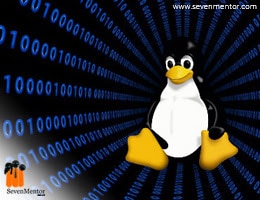

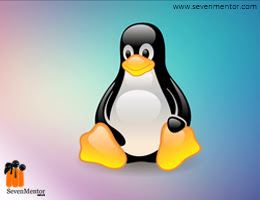
Corporate Training
Employees can enhance their skill set by enrolling in corporate Linux training in Canada. Developing their knowledge and practical skills can help individuals perform better in their current work. The productivity of a company is crucial. Skilled employees can increase the company's productivity. Our lecturers are subject matter experts in a range of industries. This could be advantageous to employees. Employees are well trained in order to gain knowledge and perform well in their respective fields. This helps employees to move forward in their career.
Our Placement Process

Eligibility Criteria

Placements Training

Interview Q & A

Resume Preparation

Aptitude Test

Mock Interviews

Scheduling Interviews

Job Placement

Related Courses
Have a look at all our related courses to learn from any location
F5 Networks, Inc. has introduced Application Delivery Fundamentals ( Exam Code – 101). This is the first exam required to achieve Certified F5 BIG-IP Administrator status. After finishing the Application...
Check Point’s vision has been singularly focused on making internet services and resources secure and available for everyone. When you pass the Checkpoint certification exams, it opens an array of...
A checkpoint is the first organization which introduced state full inspection feature in the firewall world and is there in the market for quite a long time and especially famous...
Request For Call Back
Class Room & Online Training Quotation

