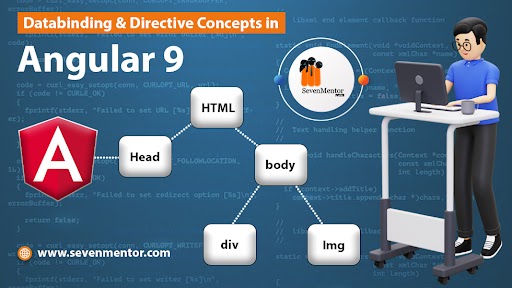Databinding & Directive Concepts in Angular 9
Databinding & Directive Concepts in Angular 9 are two of the most important concepts in Angular. Data binding modules are a method for connecting data in your software or website with a user interface. Directives are a way to extend the functionality of HTML elements.
Data binding is a way to synchronize data between the model and the view. The model is the data that your application works with, and the view is the user interface that displays that data. Data binding allows you to keep the model and the view in sync so that when you change the data in the model, the view is updated automatically, and vice versa.
Types and Features of Data Binding and Directives:
There are three main types of data binding modules in Angular 9:
- Property binding binds the value of a property in the component class to an HTML element.
- Event binding binds an event in the component class to an HTML element.
- Two-way binding binds both the value of a property and an event in the component class to an HTML element.
- Directives are custom HTML attributes that extend the functionality of HTML elements.
Features of Directives in Angular can be used to:
- Add new behavior to HTML elements
- Modify the appearance of HTML elements
- Conditionally render HTML elements
Two types of Directives in Angular 9 are as follows:
- Attribute directives are directives that are attached to HTML elements using the * prefix.
- Structural directives that change the structural features of the DOM tree in Angular architecture.
Data binding and directives are essential concepts in Angular. By understanding how to use them, you can build powerful and interactive web applications. You can take the Angular 9 course in Pune offered by SevenMentor Institute that covers the data binding and directives curriculum in detail.
For Free Demo classes Call: 020-71173125
Registration Link: Click Here!
Some of the examples of data binding and directives in Angular 9:
- You can use property binding to bind the value of a property in the component class to an HTML element. For example, you could bind the title property of a component to the title attribute of an <h1> element.
- You can use event binding to bind an event in the component class to an HTML element. For example, you could bind the click event of an <button> element to a method in the component class.
- You can use two-way binding to bind both the value of a property and an event in the component class to an HTML element. For example, you could bind the value property of an <input> element to the value attribute of the element, and the input event of the element to a method in the component class.
- You can use attribute directives to add new behavior to HTML elements. For example, the ngIf directive can be used to conditionally render an HTML element.
- You can use structural directives to change the structure of the DOM tree. For example, the ngFor directive can be used to repeat an HTML element a number of times.
Details About the Types of Binding in Angular and their Uses:
Property Binding:
Property binding is the most common type of data binding in Angular. It is used to bind the value of a property in the component class to an HTML element. For example, the following code binds the title property of a component to the title attribute of an <h1> element:
<h1>{{ title }}</h1>. When the title property changes, the <h1> element will be updated to reflect the new value.
Event Binding:
Event binding feature lets you record and respond to customer or client actions such as keystrokes, clicks, mouse movements, and finger touches. To enable binding of such actions to an event you need to use the event binding syntax from Angular toolkit. The syntax for event binding consists of a target event name along with equal sign, and a quoted template statement for action to the right of the equal sign.
For example, to bind to a click event on a button element and call the component’s onSave() method whenever a click occurs, you would use the following syntax:
<button (click)=”onSave()”>Save
</button>
For Free Demo classes Call: 020-71173125
Registration Link: Click Here!
Two-way Binding:
Two-way data binding is used for sharing data between a component class and the template architecture of Angular 9. Thus when you change data in one place, it will automatically reflect at the site of two bindings in the code. Example: Changing the value of an input box will also result in their update at the attached property in a defined component class. Two-way binding gives components in your application a way to share data. It combines property binding with event binding: property binding sets a specific element property, while event binding listens for an element change event.
What are custom directives?
In Angular, you can create custom directives to extend or manipulate the DOM. There are two kinds of custom directives: Attribute and Structural Directives.
Attribute Directives are the most common type of custom directive in Angular. They are used to add new behavior to HTML elements. For example, the ngIf directive can be used to conditionally render an HTML element.
Structural Directives are used to change the structure of the DOM tree. For example, the ngFor directive can be used to repeat an HTML element a number of times.
To create a custom directive, you need to create a class that extends the Directive class. The Directive class has a number of properties and methods that you can use to configure your directive.
Skills required to master Data Binding and Directives in Angular 9:
To master data binding in Angular, you should have a good understanding of the following concepts:
- Components: Components can be considered as the building blocks for any Angular application. They consist of a template, which defines the view, and a class, which contains the logic and data for the view.
- Templates: Templates define the view of a component. They can contain HTML, Angular template syntax, and directives.
- Directives: Directives are functional codes that help the application execute whatever the Angular compiler is asked to do in a template code. They can be used to manipulate the DOM or to add custom behavior to elements.
- Property binding: Property binding is used to set a property of an element to the value of a template expression.
- Event binding: Event binding is used to listen for events on an element and execute a method when the event occurs.
- Two-way binding: Two-way binding combines property binding with event binding to keep the component and its view in sync.
You can learn all about these features and many more from our data binding and directives session at SevenMentor’s Angular 9 Training in Pune.
For Free Demo classes Call: 020-71173125
Registration Link: Click Here!
What are the Job prospects and career after upskilling in Data Binding and Directives?
Data binding and directives are important skills for working with Angular, a popular front-end web development framework. As such, proficiency in these skills can be valuable for web developers and front-end engineers. Many companies use Angular for their web applications, so there is a demand for developers with these skills.
In addition to Angular-specific skills, it can be helpful to have a strong foundation in web development technologies such as HTML, CSS, and JavaScript, as well as experience with other front-end frameworks and libraries. Good problem-solving skills, attention to detail, and the ability to work well in a team are also important for success in this field.
You can find job opportunities that require these skills by searching for positions such as “Angular Developer” or “Front-end Developer” on job search websites. You can also network with other professionals in the field to learn about job opportunities.
Conclusion:
As you can see the data binding and directives are one of the essential modules of Angular. They are also necessary to manage the front-end and back-end features of major websites. This provides ample reasons for students to learn and pursue these skills. Learning Angular and consequently tools like Data binding and Directives can be helpful in leading you to a better career in the website development industry.
Do watch our Components Of Angular video on Youtube.
Our Data Binding and Directives course can help you master important and essential concepts linked with them. You can learn to use data binding to pass data between a component’s class and its view, and how to use directives to manipulate the DOM and add custom behavior to elements. With hands-on exercises and expert instruction, you’ll gain the skills you need to build powerful and dynamic web applications with Angular. Enroll at SevenMentor Institute now and take your Angular skills to the next level.