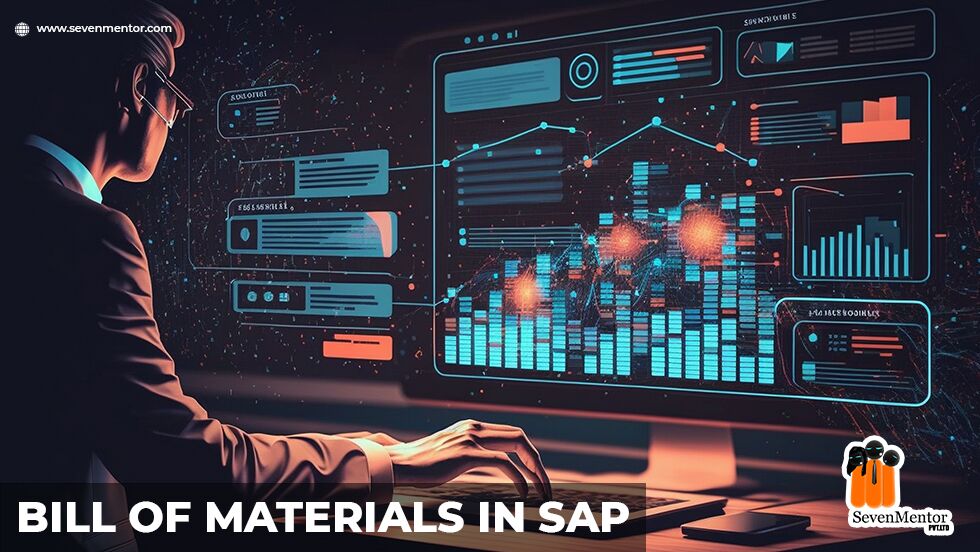Bill of Materials
A material’s BOM comprises components grouped together with the relevant quantities that are needed to produce the finished product in the production process. For example, if Butterscotch ice cream is the main product then its Bill of Materials will contain all the ingredients (components) needed to manufacture it. Similarly, If you want to manufacture an automobile you need an engine, a chassis, a body, and a large number of other components.
To create the BOM of a finished product follow the Menu Path – Logistics – Production – Master Data – Bills of Material – Material BOM – Create or use transaction CS01. On the initial screen enter material “FG2” and plant “1000”, as shown in Figure1. This is the material number of finished products for which you want to create the BOM. In the BOM usage field enter “1” to identify the purpose of creating and using a BOM. BOM usage 1 indicates that it’s for production purposes and will be available when you create a production order for this finished product. Other BOM uses are in SD BOM, PM BOM Costing BOM, etc.
For Free, Demo classes Call: 020-71173116
Registration Link: SAP Classes in Pune!
Figure 1 BOM Initial screen
You can enter the Valid From field as “01.01.2024” to indicate the date from which the BOM becomes available in the production process. In this example, the BOM validity starts from January 01, 2024 (01.01.2024), when a client creates a production order. The BOM won’t be available when the client creates a production order in the month of December 2023. For example, If no date is specified, the system automatically assigns the BOM’s creation date as the valid from date. The aim of the BOM validity is to ensure that if the company has a new BOM starting at a later date, then the validity of the new BOM can be set correspondingly which then becomes available during the production process. Read our latest article on Introduction to GST in SAP
In the alternative BOM field, you can specify up to 99 different alternative BOMs for finished products. This means that the same material can be manufactured in up to 99 different ways by having an alternative BOM option available. For example, when one component of a material’s BOM is unobtainable in stock, you can select another alternative BOM to continue with the production process. When you first generate a material’s BOM, the system automatically assigns the alternative BOM as 1. When you generate a new BOM for the same material, the system provides a warning message and internally assigns the next alternative BOM number to it.
Click on the Header to open the Create Material BOM: Header Overview screen as shown in Figure 2. The base quantity of a material specifies the quantity based on which you define the material’s BOM components. The system then automatically splits the component’s quantity with the base quantity during production order creation.
Figure 2 BOM Header overview
For Free, Demo classes Call: 020-71173116
Registration Link: Click Here!
The BOM status field controls whether the BOM is active and is available for utilization. The value 1 specifies that it’s active. If you want to turn off a BOM, you can change the status of the BOM to Inactive at any time.
Do Read our latest article on Drilldown Reporting in SAP.
You can click on the item button to go to the screen shown in Figure 3, which displays the item overview of the BOM. You can enter material numbers for the individual components, together with the quantity for each. The system will split up the component’s quantity with the base quantity (if any) during the production order creation to calculate the quantity of the components needed to produce the main finished product, which in this case is FG1.
Figure 3 BOM Item overview
Do visit our channel to know more: Click Here
Author:-
Prahlad Pawar
Call the Trainer and Book your free demo Class for SAP now!!!
© Copyright 2021 | SevenMentor Pvt Ltd.