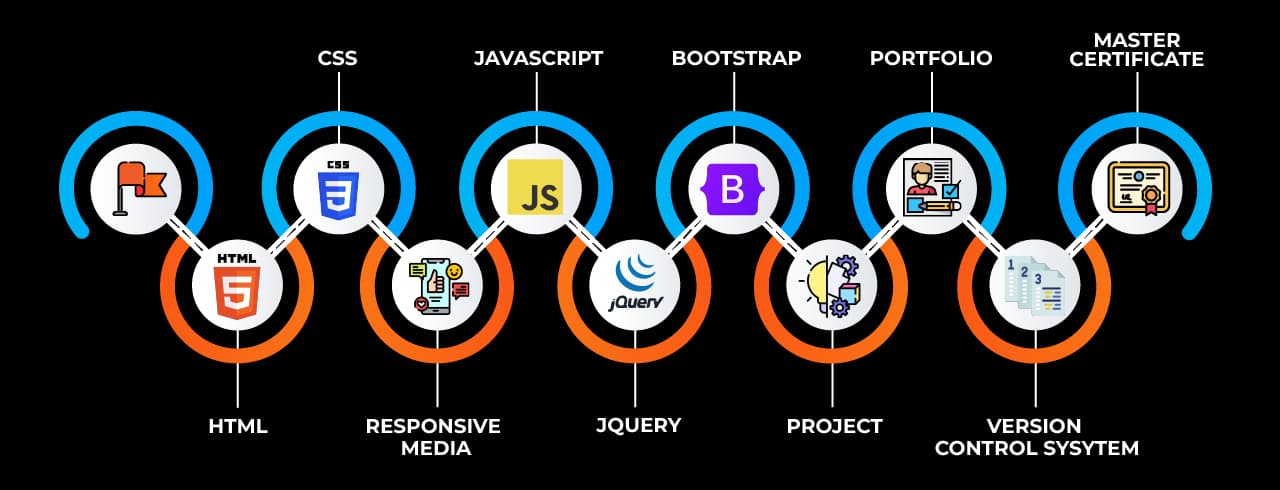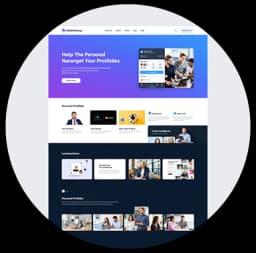About Course
The Software Development Course in Surat at SevenMentor training intends to give students strong and industry-standard practical knowledge on the inception of software systems and how they're developed, deployed, and preserved. With companies in all sectors incorporating technology into traditional business models, computer programming has become increasingly central to our world—in terms of innovation, automation, and just streamlining day-to-day operations. Enterprise applications, cloud, and scalable web & mobile apps are the heart of digital transformation.
At SevenMentor, software development training in Surat is dedicated to developing a strong engineering base rather than the completion of training over tools or implementing a few short-term tips. Learners are exposed to system development methodologies, software life cycle concepts, and quality-centric engineering techniques. We still demand clear thinking, problem-solving ability, design judgment, and an eye for maintainability.
What Is Software Development and Why Should You Consider a Career in It
Software development is the formal art of designing, developing, testing, deploying, and maintaining applications that fulfill real user or business needs. It combines analytical skills, invention, and technical discipline to realize ideas into digital systems that work. As more companies today depend on technology to run their business, serve their customers, and store their data, software development is a core competency in most sectors.
A career in software development provides stable employment, international mobility, and lifelong learning. Whether you are looking for a software engineering degree, an online software engineering degree, or a professional software engineering course, well-trained developers are under high demand. While we are seeing cloud computing, automation, and data-driven systems just begin to shape up our world, we can boldly conclude that software development is one of the most future-proofed and growth-inclined interests.
What Can You Learn from Software Development at SevenMentor Training
SevenMentor’s Software Development Course in Surat is established to make the students learn software development as a full ecosystem instead of just coding independently. The education provides clear and deep insights into how applications are structured, how systems are composed, and how to be concerned with performance, scale up or down, and architecture choices that have an impact over time.
Students working on the project are exposed to organized development workflow, collaborative best practices, version control etiquette, testing methods, and implementation approaches. They also learn about the maintenance of applications. The emphasis is instead on why certain development methodologies are employed and the role they play in creating stable, secure systems. This learning model is perfect for anyone currently enrolled or looking to enroll in software engineering courses, software engineering classes, and advanced online software development courses that are suitable across various technologies.
Technical Learning and Tools Covered
To build great software, you need to master the tools used by the professionals. Our software development training in Surat is designed to give you hands-on experience with the industry's most popular and powerful technologies.
- Programming Languages: Learn the flexibility of Python and the verbosity of Java and JavaScript.
- Frontend Frameworks: Build beautiful client-side solutions with React, Angular,
- Backend Logic: Create your backend logic with robust servers built on Node.js, Spring Boot, or Django.
- Database Management: Learn to work with data through SQL and NoSQL tools such as MongoDB and PostgreSQL.
- Version Control: Learn how to use Git and GitHub in any collaborative software engineer training.
- DevOps & Cloud: Discover containerization with Docker and automate cloud deployment using AWS or Azure.
Benefits and Importance of Certification
Professional certification is an essential validation of technical skill and structured education. Given the current competitive nature of technology, certifications are a show of dedication and preparedness for professional software environments.
Key benefits include:
- Improved professional credibility and technical demonstrability
- Recognition in industries and markets around the world
- Alignment with standardized development practices
- Long-term career growth and opportunity from the ground up
The software engineer certification, software developer certifications, software coding certification, and full-stack web development certification add a significant advantage to a professional resume to increase job prospects.
What Will You Learn in Software Development Training?
The training is centered around developing structured and system-level thinking rather than superficial coding knowledge. Students develop a strong understanding of application flow, modular design principles, debugging logic, testing methods, and quality assurance practices.
Learners who understand how to build scalable and maintainable systems are empowered to work in any complex development environment. This learning mode is ideal for those seeking a full-stack web development course, an online software engineering course, or online software engineering classes, as well as adaptable individuals and recent grads who want some guidance around these innovative technologies.
Job Opportunities After the Course
After finishing the Software Development Course in Surat, one can easily explore a number of technology-based industries. It is based in organizations like IT companies, startups, product companies, enterprise organizations, and global technology companies.
- Full-Stack Developer: Manage all aspects of modern web applications.
- Back-End Architect: Build the high-performance engines that power global products.
- Front-End Engineer: Concentrate on the look and feel of the user experience.
- Mobile App Developer: Develop the next generation of iOS and Android apps.
- DevOps Engineer: Oversee the connections between code development and its hosting in the cloud.
- Software Consultant: Leverage your IT knowledge and provide valued advice to businesses.
Software Development With increasing digitization across the industries, software engineering majors and certification holders are in demand and enjoy promising career prospects.
Why Choose SevenMentor for Software Development Training?
SevenMentor is known to be the best company because of its learning-centric, industry-aligned, and long-term focus on skilling. The institute focuses on conceptual clarity, guided learning, and professional mentoring in lieu of quick fixes or tool-specific results.
Whether students choose live classroom teaching or software engineer classes online, SevenMentor continually delivers matchless quality and industry-focused curriculum such that it’s the only Software Development Training Institute in Surat on which you can place your trust!
Placement Assistance and Job-Oriented Curriculum
SevenMentor offers organized placement help for the students who want to get a job after the completion of their training course. This encompasses help with resumes, preparing for interviews, and industry-related career assistance.
The program is job-based, but it focuses on jobs in general and not specific roles, thus leaving learners mobile as the technology or development environment changes.
Career Prospects and Industry Applications
Software development is a relevant skill in IT services, finance, healthcare, e-commerce, cloud & automation platforms, and digital companies. With the accelerated pace at which enterprises are modernizing systems and adopting digital-centric processes, professionals with a background in software engineering training and software development certifications continue to be hot commodities.
Live Instructor-Led Sessions
Live instructor-led interactive feedback is key in learning and understanding complex concepts. Experienced insights, constant engagement, and instant feedback guide learners every step of the way and provide immediate feedback throughout the training journey.
Flexible Learning Options
SevenMentor provides different learning options such as weekday, weekend, classroom, and online batches.It Means You can avail software development training in Surat along with your studies, job or another piece of stuff under one roof.
Hands-On Project-Based Learning and Cutting-Edge Tools
Project-based, hands-on learning is where that technical confidence comes from. Students practice on real-world simulations in the latest development tools and settings, enhancing analytic capabilities and system design comprehension.
This hands-on practice will help learners to marry the theoretical concepts with real-world scenarios of professional software engineering and build up confidence working with current development ecosystems.
Online Course
The online software development course in Surat is for those who wish to learn from home but want just a little more – full attention of the tutor without any distractions. The online sessions comprise live instructor-led sessions, which include interactive practicals, hands on exercises, and discussion before every topic.
Online Software Development Degree Competition Students who earn their certificate or degree in software development both online and on campus receive the same quality of comprehensive technical instruction, mentorship, and assessment. It’s perfect for graduates or professionals at work and people seeking to combine learning with personal commitments.
Corporate Training
Corporate software development training in Surat by SevenMentor is designed to enable companies to improve their technical proficiency and development efficiency. The training is aimed at increasing system knowledge, engineering rigor, and embracing contemporary software best practices.
Corporate programs are customized to address specific company requirements and to ensure alignment with business strategies and technology roadmaps. With it, teams can connect development and operations to bring people together, help you gain better insights into the entire process, and ensure that your software remains of high quality even in these ever-evolving technologies.
 Elevate Your Coding Expertise with Practical Web Development Training
Elevate Your Coding Expertise with Practical Web Development Training  Master Frontend & Backend Technologies to Build High-Performance Applications
Master Frontend & Backend Technologies to Build High-Performance Applications Secure Lucrative Web Development Careers with SevenMentor’s Industry-Centric Certification
Secure Lucrative Web Development Careers with SevenMentor’s Industry-Centric Certification