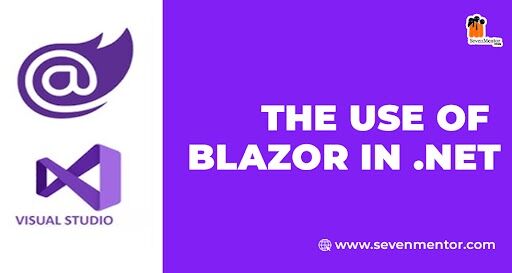The Use of Blazor in .NET
In the modern world of web development, developers are always looking for tools that enable faster, more efficient, and scalable applications. With the ever-growing demand for dynamic, interactive, and high-performing web apps, Blazor has emerged as a powerful tool within the .NET ecosystem. Blazor enables developers to build web applications using C# and .NET instead of traditional JavaScript, which has been the go-to language for web development for years. This blog will dive into the use of Blazor in .NET, how it integrates with .NET, and why it is rapidly gaining popularity among developers.
What is Blazor?
Blazor is a web framework built by Microsoft that allows developers to build interactive web applications using C# instead of JavaScript. It is part of the .NET ecosystem and uses WebAssembly (Wasm) to run C# code directly in the browser. Blazor offers a seamless development experience by providing full-stack web capabilities with C# and .NET, making it an attractive choice for developers already working in the .NET environment.
Blazor has two main hosting models: Blazor WebAssembly and Blazor Server. In Blazor WebAssembly, the application is downloaded and runs directly in the browser via WebAssembly, while in Blazor Server, the application runs on the server, and UI updates are sent to the client over a SignalR connection.
For Free, Demo classes Call: 8237077325
Registration Link: Click Here
Key Features of Blazor
- C# and .NET for Web Development: Blazor’s primary advantage is its ability to use C# and .NET for client-side and server-side web development. Developers familiar with the C# language can use it to write both client and server logic, eliminating the need to switch between different languages like JavaScript and C#. This uniformity simplifies development and reduces the cognitive load on developers.
- WebAssembly and Native Code Execution: WebAssembly (Wasm) is a binary instruction format designed for safe, fast, and portable execution on the web. Blazor WebAssembly uses WebAssembly to run C# code in the browser, achieving near-native performance. This means developers can build highly performant web applications without needing to rely on JavaScript.
- Component-Based Architecture: Blazor promotes a component-based architecture, similar to frameworks like React and Angular. With Blazor, web applications are composed of reusable components that include markup (HTML), styles (CSS), and logic (C#). Components can be nested, shared, and reused across different parts of an application, leading to cleaner and more maintainable code.
- Real-Time Web Applications: Blazor Server applications use SignalR to facilitate real-time communication between the server and the client. SignalR allows for bi-directional communication, which means the server can push UI updates to the client as they occur, providing a real-time user experience.
- Integration with Existing .NET Ecosystem: Blazor integrates seamlessly with other .NET tools and libraries. This means you can use libraries such as Entity Framework for database access, ASP.NET Core for web APIs, and Azure for cloud deployment within your Blazor applications.
- Full-Stack Development with .NET: Blazor empowers developers to build both the client and server sides of an application using C# and .NET. This enables the creation of a full-stack solution with minimal context-switching between languages. Whether you’re handling the business logic or rendering views on the client, everything can be done within the .NET ecosystem.
Why Choose Blazor for Your Web Development?
- Leverage Existing .NET Skills: One of the most compelling reasons to choose Blazor is that it allows developers to use their existing .NET skills. If you’re already experienced with C# and the .NET framework, Blazor lets you extend your expertise to the web development front-end. This reduces the learning curve and makes Blazor an appealing choice for teams that already use .NET technologies for their back-end systems.
- Unified Technology Stack: Blazor enables full-stack development with a single technology stack, reducing the complexity of managing multiple languages and frameworks. This can result in fewer bugs, better code quality, and improved productivity, as developers are able to work within a unified development environment.
- Performance and Scalability: Blazor WebAssembly offers excellent performance by running C# code directly in the browser. Furthermore, Blazor Server provides the ability to offload much of the processing to the server, making it easier to scale applications without worrying about client-side performance constraints.
Challenges of Using Blazor
Despite the many benefits, Blazor comes with its own set of challenges. Some of the limitations and potential drawbacks include:
- WebAssembly Limitations: Although WebAssembly offers near-native performance, it still comes with some constraints. For example, WebAssembly doesn’t yet support all the features of JavaScript (such as multi-threading) and may not be suitable for every web application scenario.
- Longer Load Times: Blazor WebAssembly applications can have longer initial loading times, as the browser needs to download the .NET runtime and application files before executing them. While the Blazor Server model addresses this issue, it introduces concerns about network latency and server performance.
Conclusion
Blazor is transforming the way developers build web applications by offering a powerful, C#-based alternative to JavaScript frameworks. By enabling full-stack web development with .NET, Blazor allows developers to use their existing skills and tools, reducing the complexity of development and improving productivity. While there are some challenges and limitations, Blazor’s potential to deliver highly interactive, scalable, and performant web applications makes it a compelling choice for .NET developers. As the Blazor ecosystem continues to evolve, it’s likely that more developers will adopt this innovative framework and contribute to its growth.
Do visit our channel to get more information: Click Here
Author:-
Anil Giri
Call the Trainer and Book your free demo Class For Dot Net Call now!!!
| SevenMentor Pvt Ltd.
© Copyright 2021 | SevenMentor Pvt Ltd.