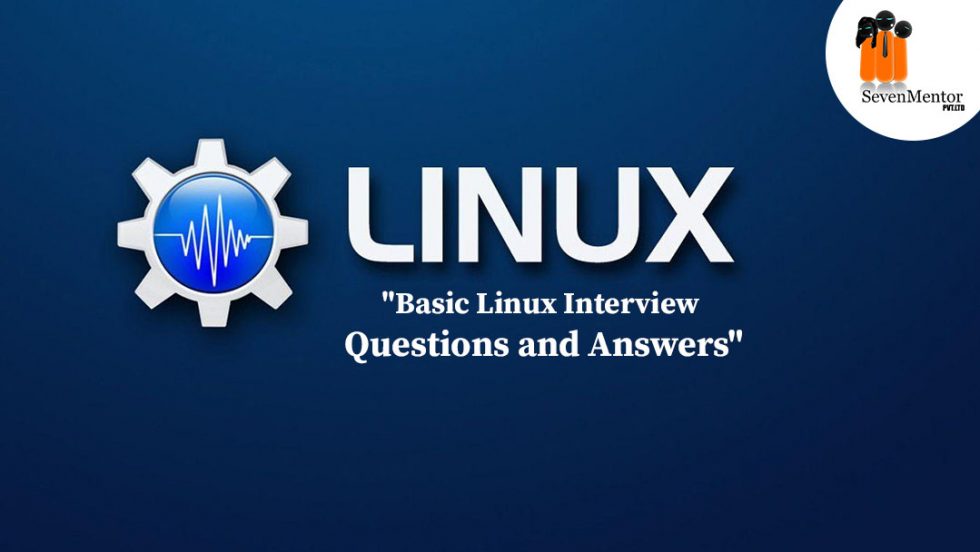Basic Linux Interview Questions and Answers
Q1. Introduction of Linux OS
Ans- Like Windows and Mac OS, Linux is the best known and most used open-source operating system. Linux Operating System manages the communication between your software and your hardware. Without the operating system, the software and hardware wouldn’t function.
Linux is multi-tasking and multi-user operating system. Linux was originally developed for personal computers but due to its fantastic features and robustness, it is used in various hardware. Currently, Linux may be a very fashionable OS for servers. Linux is that the leading OS on servers and mainframe computers, and is employed on 99.6% of the highest 500 supercomputers. Some mobile operating system like Android is also built on the Linux kernel.
As Linux is an open-source version of Unix, Linux kernel code is freely available. You can download the Linux kernel code and modify it as per your business requirement and make your own OS. Because of the dominance of Android on smartphones, Linux has the most important installed base of all general-purpose operating systems.
For Free Demo classes Call:020 7117 3121
Registration Link: Linux Classes in Pune!
Q2. Difference between Linux and Unix OS
Ans-

Q3. Difference between Windows Vs Linux

Q4. What are some features of Linux?
Ans-
Multi-User: Multiple users can access system resources at an equivalent time.
Multi-tasking: Multiple jobs can run at the same time.
Multiprogramming: Linux is a multiprogramming system that means multiple applications can run at the same time.
Open Source: Linux is an open-source OS, a freely distributed, cross-platform OS supported Unix.
Portable: All programs can run on different systems in the same functionality.
Communication: Linux provides Electronic mail. The communication may be within the network of single computers, or between two or more such computer networks.
Hierarchical File System: Linux has a hierarchical file system. start from / (root) directory.
Shell: It provides a command-line interface to the users to run their programs.
Security: Linux provides high security. users and passwords are strictly managed. In Linux OS no need of other anti-malware application because itself it provides high security as compared to other OS.
Help Facility: Linux provides manual pages for LINUX commands.
For Free Demo classes Call:020 7117 3121
Registration Link: Linux Course in Pune!
Q5. What are the advantages of Linux in detail?
Ans-
- Open Source:
One of the most advantages of Linux is that it’s an open-source OS i.e. its source code is easily available for everyone. Anyone capable of shell coding can contribute, modify, enhance and distribute the code to anyone using the internet and for any purpose.
- Security:
Linux is safer as compared to other operating systems like Windows. Linux isn’t completely secure as there’s some malware for it also but it’s less vulnerable than others. Every program in Linux whether an application or an epidemic needs authorization from the administrator within the sort of a password. Unless the password is typed virus won’t execute. There is no requirement for any program in Linux.
- Revive older computer systems:
Linux helps you to use your old and outdated computer systems as a router, firewall, backup server or digital computer and lots more. There are many distributions available to use consistent with your system capability. As you’ll use Puppy Linux for low- end systems.
- Software Updates:
In Linux, you encounter a bigger number of software updates. These software updates are much faster than updates in the other OS. Updates in Linux are often done easily without facing any major issue or concern.
- Customization:
A feature that provides a serious advantage over other operating systems is customization. You can customize any feature, add or delete any feature consistent with your need because it is an open-source OS. Not only this, various wallpapers and attractive icon themes are often installed to offer a tremendous look to your system.
- Various Distributions:
There are many distributions available for Linux OS. It also called bistros of Linux. You can select any bistros consistent with your needs. Some bistros of Linux are Fedora, Ubuntu, Arch Linux, Debian, Linux Mint and lots of more. If you’re a beginner you’ll use Ubuntu or Linux Mint. If you’re an honest programmer you’ll use Debian or Fedora.
- Free to use (Low Cost):
Linux is freely available online to download and use. You do not get to buy the license for it as Linux and lots of its software accompany GNU General Public License. This proved to be one of the main advantages Linux faces over Windows and other operating systems. You need to spend an enormous amount to shop for the license of Windows which isn’t the case with Linux.
- Large Community Support:
Forums by excited users are made on the online to assist and solve the matter the other user is facing. There are tons of dedicated programmers there to assist you out whenever and wherever possible.
- Stability (Reliability):
Linux provides high stability also this is often an honest advantage i.e. it does not need to be rebooted after a short period of time. Your Linux system rarely slows down or freezes. As in windows, you need to reboot your system after installing or uninstalling an application or updating your software but this is not the case with Linux. You can work with none disturbance on your Linux systems.
- Privacy:
Linux ensures the privacy of user’s data because it never collects much data from the user while using its distributions or software but this is often not true for several other operating systems.
- Performance:
Linux gives us a high performance on various networks and workstations. It allows a large number of users to work simultaneously and handles them efficiently.
- Network Support:
Linux gives support for network functionality because it was written by programmers over the web. Linux helps you to line up client and server systems on your computer systems easily and in a fast manner.
- Flexibility:
Linux provides a high range of flexibility as you can install only the required components. There is no got to install a full or complete suite. You can also keep Linux file under multiple partitions so if one among them corrupts then there’s no major loss. You only got to repair that specific partition, not the entire file which isn’t the case with other operating systems.
- Compatibility:
Linux runs or executes all possible file formats and is compatible with a large number of file formats.
- Fast and easy installation:
Linux is often easily installed from the online and doesn’t require any prerequisites because it can run on any hardware, even on your oldest systems.
- Proper use of Hard Disk:
Linux performs all the tasks efficiently even after the hard disc is nearly full. This increases the performance of the Linux hence Linux provides high performance also.
- Multitasking:
Linux is a multitasking OS because it can perform many tasks simultaneously with none decrease in its speed like downloading an outsized file wouldn’t hamper the system.
- Run multiple desktops:
Linux provides various desktop environments to make it easy to use. While installing Linux you’ll choose any desktop environment consistent with your wishes like KDE (K Desktop Environment) or GNOME (GNU Network Object Model Environment).
For Free Demo classes Call:7798058777
Registration Link: Click Here!
Q6. Why Linux is Secure with an explanation?
Ans-
- Privileges
Linux systems are by no means infallible, but one among their key advantages lies within the way account privileges are assigned. In Windows, users are generally given administrator access by default, which suggests they stunning much have access to everything on the system, even its most significant parts. So, then, do viruses. It’s like giving terrorists high-level government positions.
With Linux, on the opposite hand, users don’t usually have such “root” privileges; rather, they’re typically given lower-level accounts. What meaning is that even if a Linux system is compromised, the virus won’t have the basic access it might get to do damage systemwide; more likely, just the user’s local files and programs would be affected. That can make the difference between a minor annoyance and a serious catastrophe in any business setting.
- Social Engineering
Viruses and worms often spread by convincing computer users to try to something they shouldn’t, like open attachments that carry viruses and worms. This is called social engineering, and it’s only too easy on Windows systems.
- The Monoculture Effect
However you would like to argue the precise numbers, there is no doubt that Microsoft Corporation still dominates most of the computing world. It’s essentially a monoculture, which is not any better in technology than it’s within the natural world.
Fortunately, a diversity of environments is yet one more benefit that Linux offers. There’s Ubuntu, Debian, Gentoo, and there are many other distributions. There are also many shells, many packaging systems, and much of mail clients; Linux even runs on many architectures beyond just Intel. So, whereas an epidemic is often targeted squarely at Windows users, since all of them use just about an equivalent technology, reaching quite a little fraction of Linux users is much more difficult. Who wouldn’t want to offer their company that extra layer of assurance?
- Audience Size
Windows is the most famous OS used at the client-side. And Linux OS is used at the server-side. So fewer users are used Linux OS. that’s why the majority of viruses target Windows, and thus the desktops in your organization aren’t any exception. Millions of people all using equivalent software make a beautiful target for malicious attacks.
Author:
Onkar Kubade | SevenMentor Pvt Ltd
Call the Trainer and Book your free demo Class for now!!!
© Copyright 2019 | Sevenmentor Pvt Ltd.