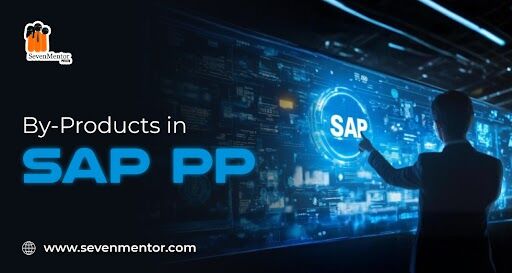By-Products in SAP PP
In SAP PP (production planning), a by-product refers to secondary products that are manufactured unconsciously or as a result of the production process while producing a primary product. Managing by-products efficiently is critical to ensure accurate production costing, inventory management, and material planning. Let’s we will discuss the concept of by-products in SAP PP:
Key concepts of by-products in SAP PP
- Definition: By-products are materials that are manufactured alongside the main product during the production process. Unlike co-products (which are planned secondary products), by-products may have lower value and are often manufactured as a residual outcome. By-products can still be sold or reused in other production processes.
- Usage in SAP: By-products are managed within the bill of materials (BOM) in SAP PP. When you generate a production order, SAP takes into account the by-products that will be created and they are updated in inventory at the time of goods receipt.
- Key configuration: By-products are configured within the BOM, where you allocate materials that are expected to be by-products. By-products have a negative quantity in the bill of materials (BOM), signifying that they are created rather than consumed in the process.
- a) BOM (Bill of Materials): The BOM notes down the components required for manufacturing a product. The by-product is inserted in the BOM with a negative quantity to indicate its production alongside the main product.
- b) Routing: Routing specifies the steps in the production process and may not especially reference the by-product, but it specifies the operations that lead to its creation.
- Production process: During the production process, both the main product and by-products are produced in the system. When a production order is finished:
- a) The main product is broadcasted to inventory.
- b) The by-product is also posted to inventory (as per the quantity which is defined in the BOM), reducing the general production cost.
- Valuation of by-products: SAP gives two methods for valuing by-products:
- a) Net Realizable value (NRV): The by-product is valued based on its market value.
- b) Credit to the main product: The value of the by-product may be used to reduce the cost of the main product. The cost of the by-product is subtracted from the total cost of the manufacturing process.
- Material movements: By-products may undergo several types of material movements in SAP, such as:
- a) Goods receipt (GR): When the production order is confirmed then both the main product and by-product are stored in the inventory.
- b) Stock transfer: By-products can be transferred to other storage locations for further use.
- Production order execution: When a production order is carried out and the material is confirmed then the system automatically posts the by-product to stock according to the quantity mentioned in the BOM. This step is very important to ensure inventory accuracy and proper costing.
- Impact on costing:
- a) Cost reduction: As we know that by-products are considered secondary outputs of the production process, their value is frequently credited back to reduce the overall production cost of the primary or main product.
- b) Costing view: By-products can be easily viewed in the costing structure and allowing planners and finance teams to account for the value they contribute to the manufacturing process.
For Free, Demo classes Call: 020-71173116
Registration Link: SAP Classes in Pune!
Example of by-product management in SAP PP
Let’s consider an example where a company produces wooden boards. During the production of these boards, wood dust is generated as a by-product.
- BOM setup:
- a) Main Product: Wooden boards
- b) By-Product: Wood dust (assigned with a negative quantity in the BOM)
- Production order:
- a) The production order is generated for the main product, the wooden boards.
- b) During the production process, wood dust are collected as a by-product.
- Inventory posting:
- a) When the production order is confirmed, both the wooden boards (main product) and wood dust (by-product) are posted to inventory.
- b) The wood dust is either sold or reused in another production process.
- Costing:
- a) If the wood dust has a market value then this value can be credited to reduce the cost of producing the wooden boards.
- b) Alternatively, the wood dust can be stored for future use in other processes.
Steps to configure by-products in SAP PP
- Create material master for by-product: make sure that the by-product has its own material master in SAP.
- Create bill of materials (BOM):
- a) You can go to transaction CS01 to create a BOM.
- b) You can define the by-product in the BOM with a negative quantity (e.g., -7 kg of wood dust for every 1 wooden board produced).
- Create routing:
- a) You can define the production steps that will create the by-product.
- Create a production order:
- a) You can use transaction CO01 to create a production order for the main product.
- b) The by-product is automatically considered during the production confirmation.
- Confirm the production order:
- a) You can use transaction CO11N to confirm the production.
- b) The system will easily post both the main product and the by-product to inventory.
Conclusion
By-products in SAP PP help industries to manage secondary outputs from the production process and ensure proper material tracking and costing. Through attentive configuration in the bill of materials (BOM), production order execution and inventory management, SAP enables businesses to handle by-products effectively and improve overall production efficiency.
Do visit our channel to know more: Click Here
Author:-
Prahlad Pawar
Call the Trainer and Book your free demo Class for SAP now!!!
© Copyright 2021 | SevenMentor Pvt Ltd.