CCNA Interview Questions & Answers 2019
- When does congestion occur in-network?
Answer :
When a number of users are accessing same bandwidth there is the formation of congestion in any network. Read more at CCNA Course in Pune.
- Explain the window in networking?
Answer :
window is nothing but when the number of segments are allowed to send from source to destination before acknowledgment sent back.
- which switching method used in the catalyst 5000 CISCO switch?
Answer :
Catalyst 5000 uses store and forward switching method. It will store whole frame to buffer and it will perform CRC check before forwarding data frames.
- What is the difference between User mode and privilege mode?
Answer :
User mode is used for tasks such as view system information, checking status of router and for connecting remote devices.
Privilege mode have all the options that are available on user mode and here including debugging and testing.
- What is frame Relay concept?
Answer :
Frame Relay is one of the WAN protocol which will provide connection-oriented communication by maintaining and creating virtual circuits. It operates in Data Link and Physical Layer and it also have high performance rating.
For Free, Demo classes Call: 7798058777
Registration Link: Click Here!
- What are the standards supported by Presentation Layer of OSI?
Answer :
Presentation layers specially provide the exact format of data .Presentation layer make sure that data must be presented in exact format . these formats include JPEG,PICT,TIFF these are for graphics .MIDI ,QuickTime , MPEG are for video and audio.
- Explain HDLC?
Answer :
HDLC is nothing but High-Level data link control protocol. HDLC is CISCO propriety. It’s default encapsulation operated in Cisco routers.
- What are types of passwords to secure Cisco routers?
Answer :
There are 5 types with the help of these password we can secure the router.
- Console
- Auxiliary
- Virtual terminal
- Enable Secret
- Enable Password
- What is BOOTP?
Answer:
BOOTP is a networking protocol which is used for deploy IP address to network devices from a configuration server.
- What command we can use if router IOS stuck?
Answer :
Ctrl+shift+F6 and X command we can use if the router IOS is stuck.
- What is MAC address?
Answer :
MAC address is media Access control. This address is given by vendor . MAC address is nothing but physical address with 48 bits.
- What is OUI in MAC address?
Answer :
MAC address is 48 bit address . In MAC address first 24 bits are reserved for OUI that is nothing but organization unique identifier.
- We have Ipv4 then what was the reason IPV6 invented?
Answer :
We are working on IPV4 now which is 32 bit address. From IPV4 we can get probably 4.3 billion IP addresses. for high requirement IPV6 is invented .
- we are working with which version of IP?
Answer :
we are working on IPV4 now . IpV4 is 32 bit address we can get probably 4.3 billion IP addresses from IPV4. IPV4 sustain because of subnetting and NAT.
Subnetting- Logical division of ip address to avoid Depletion which is going on in IPV4.
NAT- Network address Translation where we can map private ip address to public ip addresses.
- Explain DHCP protocol?
Answer :
DHCP is dynamic host configuration protocol. with the help of DHCP we can assign IP address dynamically. DHCP works on DORA processes.
D-discover
O-offer
R-Request
A-Acknowledgement
- What is APIPA in DHCP?
Answer :
APIPA stands for Automatic Private Ip address Assignment. If DHCP server unable to assign IP address then APIPA assign IP address Automatically . APIPA range is 169.254.0.1 through 169.254.255.254 from class B.
- Which range is reserved for private IP addresses in IPV4?
Answer :
In IPV4 reserved private Ip address range is from class a ,class b and class c.
Class A- 10.0.0.0/8 – 10.255.255.255/8
Class B- 172.16.0.0/12 – 172.31.255.255/12
Class C- 192.168.0.0/16 – 172.31.255.255/12
- what is range of IPV4 ?
Answer :
The range of IPV4 is 0-255. This range is divided in 5 classes.
Class A – 1- 127
Class B – 128 – 191
Class C – 192 – 223
Class D – 224 – 239
Class E – 240 – 255
Class A , B , C these 3 classes are reserved for private and public IP addresses assignment.
Class D is reserved for multicasting .
Class E is reserved for research and development.
- Which range is reserved for loopback?
Answer :
Loopback range is 127.0.0.0 – 127.255.255.255 which is reserved for self testing. Loopback Range is managed within and by operating system only.
- what is vlan.dat file in vlan?
Answer :
Vlan.dat file in which all the information of created Vlan . If we want to delete vlan then we need to delete dat file .
- What are different stages in EIGRP ?
Answer :
1.Hello
2.Update
3.Query
4.Request
5.Reply
6.Ack
For Free, Demo classes Call: 7798058777
Registration Link: Click Here!
- Which multicast Ip addresses are reserved for routing protocol?
Answer :
Class D is reserved for Multicast range. Multicasting is nothing but many to many or one to many but not to all
- RIP – 224.0.0.9 multicast IP address is reserved
- EIGRP – 224.0.0.10 multicast Ip address is reserved
- OSPF – 224.0.0.5 and 224.0.0.6 these two multicast IP addresses are reserved
- What is AD?
Answer :
AD is nothing but administrative Distance. Administrative Distance concept used when we have one or more path to reach the same destination from the different types of routing protocols.
- Enlist the Administrative Distance for routing protocols?
Answer :
Directly connected -0
Static – 1
Default -1
RIP (Routing Information Protocol)- 120
EIGRP (Enhanced Interior Gateway Routing Protocol) Internal – 90
EIGRP (Enhanced Interior Gateway Routing Protocol) External – 170
BGP (Border Gateway Protocol)External – 20
BGP(Border Gateway Protocol)External Internal – 200
Ospf (Open shortest path First) – 110
EGP Exterior Gateway Protocol – 140
- Explain the working of ROM ?
Answer :
-ROM helps us to recover the lost passwords
– we can change the configure register value with the help of ROM
-Downloading IOS image with TFTP.
- What are the different types of modes available in routers?
Answer :
In routers we have 4
main modes
- User Exec mode-
In this mode we can view only the configuration settings which is on devices. In user exec mode we can not change these devices settings.
- Privilege Mode-
We can’t see show commands on user exec mode. We can see all show results on privilege mode. Debugging ping trace route all commands can run on privilege mode. We can configure Clock also

3.Global Configuration Mode-
In this mode we can change the configuration of devices. We can globally make all the changes.
4.Specific Configuration Mode-
We can navigate to another prompts also with the help of specific configuration mode from global configuration mode. For example interface prompt to configure properties of interfaces.
- What are the metrics for best path selection in EIGRP?
Answer :
1.Load- amount of utilization of path
2.Delay- time take to reach destination
3.Bandwidth- data capacity of link in Kbps
4.MTU(Maximum Transmission Unit)-It will show the maximum packet size sent from media
5.Reliblility- path with least amount of downtime or errors.
- What are Distance Vector Routing protocols?
Answer :
Distance vector routing protocols are the protocols which use Distance or hop count for the best path selection . The protocols which works under DVRP protocols are RIP (Routing Information Protocol) ,IGRP(Interior Gateway Routing Protocol).
- Explain Bandwidth and latency?
Answer :
Bandwidth and Latency both are used to check the performance of network.
Bandwidth is nothing but number of bits transferred over the network in particular time period.
Speed that the cable carry.
Latency is the time delay that is taken by packet from source to destination in mile sec.
- Explain Static routing?
Answer :
In static routing routes need to add manually by the network administrator.
Advantages of Static Routing
1.Less CPU Utilization
- Less bandwidth usage between routers
- Highly secure
- Administrator can choose routing access to specific networks.
Disadvantages of Static routing
- Complicated to design
- Administrator need to understand the network properly by CCNA Classes in Pune.
- Used only in small scales
- What are the possible location for IOS?
Answer :
IOS is nothing but Internetwork Operating System. CCNA Training in Pune can get this IOS in FLASH or in TFTP Server.
- What are different types of memories used in routers?
Answer :
RAM- Running configuration is stored in RAM.
NVRAM- Start-up Configuration is stored in NVRAM
Flash Memory- IOS is stored in Flash
ROM- Bootstrap Program is stored on ROM .
For Free, Demo classes Call: 7798058777
Registration Link: Click Here!
- What are different types of cables used in routing ?
Answer :
Straight Cable – to connect different devices
switch-router
Cross Cable – to connect same devices
PC-PC, switch-switch
Rollover cable- to take access
Console port to computer
- What is IEEE standard for wireless network?
Answer :
The IEEE standard for wireless network is IEEE 802.11.
- Explain the functions of routers?
Answer :
1.Packet switching
2.Packet Filtering
3.Internetwork communication
4.Path selection
5.Quality of Services
- Explain Checksum?
Answer :
Checksum is nothing but a code or count of bits that were transmitted with the data and then the receiver can check that code or count of bits.
Author:
Call the Trainer and Book your free demo Class for now!!!
 © Copyright 2019 | Sevenmentor Pvt Ltd.
© Copyright 2019 | Sevenmentor Pvt Ltd.

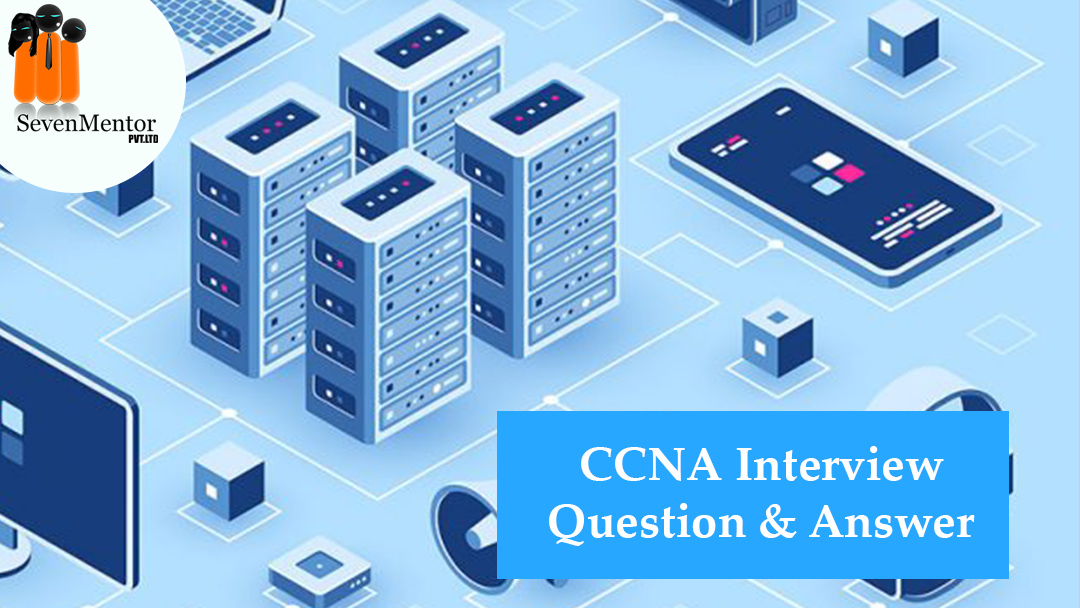
Very helpful thank you so much Mam 🙂