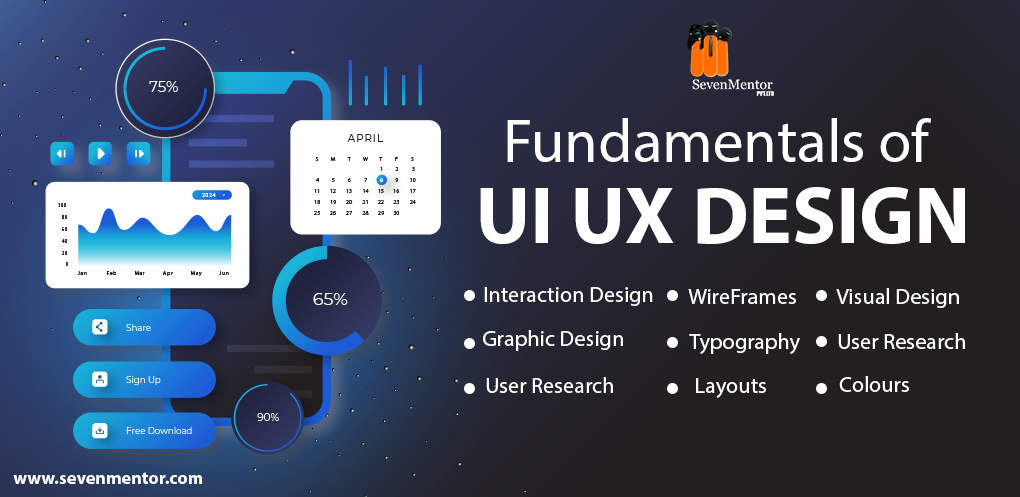User interface design is referred to as UI, whereas “UX design” stands for “user experience design.” Both components play an important role in a product and interact closely. Although they have a professional relationship, the roles they play are quite distinct and refer to very different aspects of the discipline of design and the process of developing products.
UX design is the process of creating the components that control how a user interacts with a product or service. The goods and services we use daily are shaped by UX design to make them simple, effective, and pleasurable for the end-users. The success of a company or brand can be made or broken by it.
Enrolling in a UI/UX design Course in the leading training institute SevenMentor & Training Pvt. Ltd.. is always a benefit for candidates to structure their career as well as knowledge.
The UI UX Design Adeptness
The UI/UX Design Specialisation adopts a design-centric approach to user interface and user experience design and offers hands-on, skill-based training based on a visual communications perspective as opposed to one that is solely focused on marketing or programming. In the explanation of the UI/UX Design Course in Pune, you’ll review and illustrate every step of the UI/UX development process, from user research to deciding on a project’s strategy, scope, and information architecture to creating sitemaps and wireframes. You’ll gain knowledge of the most up-to-date UX design best practices and conventions and use them to develop powerful screen-based user interfaces for websites and mobile applications.
Although the field of user interface and user experience design is in high demand, the abilities and information you will acquire in this Specialisation are transferable to a wide range of jobs, including marketing, web design, and human-computer interaction.
A comparison of UX and UI design
User interface (UI) design is a term that is inevitably used when discussing UX. It’s crucial to understand that UX and UI are two distinct concepts even if they are sometimes used synonymously.
The distinction between user interface design and UX design must be made clear. A product’s real user interface, the visual layout of the screens a user navigates through when using a mobile app, or the buttons they click while using a website are all examples of user interface (UI).
It includes everything from font and color schemes to animations and navigational touch points (such as buttons and scrollbars), UI design is concerned with all the visual and interactive components of a product interface.
For Free Demo classes Call: 020-71172977
Registration Link: Click Here!
Why Is UI/UX Necessary for Business Applications?
Your website must have good UI/UX design. By improving this area of your website, you may draw in more visitors, boost conversions, sales, and overall profitability, and increase customer retention.
- Brand loyalty: Good UI/UX design can improve client happiness. The key to developing customer loyalty is to keep them happy so you can continue to sell to them.
- Consistency: Offering good customer experiences and remaining consistent with your brand and products are essential for a successful business. Many of these logo makers can simplify your branding if you lack expertise in graphic design and could use some assistance.
- Customer satisfaction: An excellent UI/UX design should be interactive, navigable content that encourages users to remain longer on your site.
UI Design Fundamentals
To support users’ potential needs, user interface (UI) design focuses on anticipating what they might need to do and making sure that the interface features elements that are simple to use, understand, and access. Information architecture, graphic design, and interaction design concepts are all combined in UI.
These are just a few examples of interface components:
The following input types are available: buttons, text fields, checkboxes, radio buttons, drop-down menus, list boxes, toggles, and date fields.
Components of the navigation: a search field, a slider, a pagination bar, tags, and icons.
Message boxes, tooltips, icons, progress bars, notifications, and modal windows are examples of informational components.
Boxes: accordion
It is occasionally possible for content to be displayed using multiple elements. It’s crucial to weigh the trade-offs when this occurs. As an illustration, there are situations when features can help you conserve space.
What are the duties and obligations?
In the procedure of formulating a product, UI and UX designers both play vital positions. Let’s examine each of them more closely.
The experience a user has with a product is the main vigor of UX designers’ work. It is accurate to construct goods that are valuable, reachable, and amusing to use. While the term “user experience” (UX) is often used to refer to digital products, it can also refer to non-digital goods and benefits (such as a coffee maker or a transportation system). A UX designer may do the following typical assignments:
- carrying out user research to pinpoint any objectives, wants, behaviors, and pain points related to a product interaction
- making use of target customers to create user personas
- mapping user journeys to examine how customers engage with products
- To determine the appearance and feel of the finished product, using prototypes and wireframes.
- putting design ideas to the test with users to find issues
- working in partnership with developers, designers, and stakeholders.
Guidelines for Creating an Interface
Understanding your users’ goals, abilities, interests, and habits is the foundation for everything. Make sure to take the following factors into account when designing your interface after learning more about your user:
- Maintain an easy-to-use interface. The most effective user interfaces are practically undetectable. They stay clear in their messaging and avoid adding anything that isn’t necessary.
- Utilise standard UI elements and maintain consistency. Users feel more at ease and can complete tasks more quickly when your user interface (UI) uses familiar elements.
- Layout your page with a purpose. Page structure should be based on relevance, taking into account the spatial relationships between objects. The most crucial information should be placed carefully to promote scanning and readability as well as to call attention to it.
- Deliberately use color and texture. By strategically utilizing color, light, contrast, and texture, you may draw attention to certain objects or divert them from others.
- Put hierarchy and clarity into your typography. Be mindful of your typeface selection. To improve scanability, legibility, and readability, use various font sizes, sizes, and arrangements of the text.
- Constantly check to see if the system is expressing what is happening. Inform your users whenever there is a change in location, action, state, or an error. the dissemination of status information via different UI elements.
Call the Trainer and Book your free demo Class Call now!!!
| SevenMentor Pvt Ltd.
© Copyright 2021 | SevenMentor Pvt Ltd.