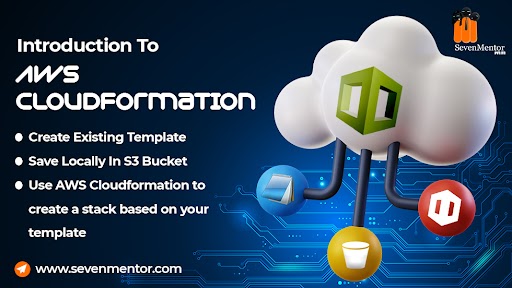Introduction To AWS CloudFormation
Introduction To AWS CloudFormation is a service provided by Amazon Web Services (AWS) that allows you to model and provision AWS resources in a declarative manner. It enables you to define your infrastructure as code using a template file written in JSON or YAML format. With CloudFormation, you can create, update, and delete a collection of resources as a single unit, referred to as a stack.
For Free, Demo classes Call: 020-71173070
Registration Link: Click Here!
Note: Get knowledge from certified AWS Training in Pune experts who have extensive industry experience. Our instructors bring their practical knowledge and insights into the training sessions, providing valuable guidance and answering your questions to ensure a rich learning experience.
How AWS CloudFormation works:
Templates: CloudFormation uses templates to describe the desired state of your AWS infrastructure. Templates are written in either JSON or YAML format and contain a collection of resource definitions, their properties, and any associated metadata. You can create templates from scratch or use existing templates as a starting point.
Stacks: A stack is a collection of AWS resources that are created, updated, or deleted together. You create a stack by providing a template file to CloudFormation. The stack acts as the central unit of deployment and management for your infrastructure. Each stack has a unique name within an AWS region.
Operations: Once you have a stack defined, you can use CloudFormation to perform various operations on it:
Create Stack: This operation creates a new stack based on the provided template. CloudFormation provisions the necessary resources and manages their dependencies.
Update Stack: If you make changes to your template or the stack’s resource properties, you can update the stack to reflect the changes. CloudFormation performs a stack update by making the necessary modifications to the resources.
Delete Stack: When you no longer need a stack, you can delete it. CloudFormation deletes all the resources associated with the stack, effectively cleaning up your infrastructure.
Resource Management: CloudFormation manages the lifecycle of your resources. It handles dependencies between resources, manages the order of provisioning or updating resources, and rolls back changes if an error occurs during the process. You define these relationships and dependencies within the template.
Stack Outputs: CloudFormation allows you to define outputs in your template, which are values that you want to retrieve after the stack is created or updated. Outputs can be useful for retrieving information such as resource identifiers or connection details.
CloudFormation provides a scalable and reliable way to manage your infrastructure as code. It helps with version control, automation, and reproducibility of your infrastructure deployments. With CloudFormation, you can easily create and manage complex AWS environments, including networking, compute resources, storage, databases, security configurations, etc.
For Free, Demo classes Call: 020-71173070
Registration Link: Click Here!
Cloud formation vs terraform
CloudFormation and Terraform are both popular infrastructure as code (IaC) tools used to manage and provision cloud resources. While they serve similar purposes, there are some key differences between CloudFormation and Terraform:
- Provider Support:
CloudFormation: AWS CloudFormation is tightly integrated with the AWS ecosystem and supports all AWS services. It provides native support for provisioning and managing AWS resources.
Terraform: Terraform is a multi-cloud tool that supports various cloud providers, including AWS, Azure, Google Cloud Platform (GCP), and many others. It offers a broader range of provider support, allowing you to manage resources across different cloud platforms.
- Language and Syntax:
CloudFormation: CloudFormation templates are written in JSON or YAML. The syntax is specific to CloudFormation and follows a declarative approach, where you define the desired state of your infrastructure.
Terraform: Terraform uses its own declarative language called HashiCorp Configuration Language (HCL). HCL is designed to be human-readable and allows you to define resources, variables, and dependencies in a concise manner. Terraform also supports JSON syntax.
- Resource Lifecycle Management:
CloudFormation: CloudFormation is designed to manage the complete lifecycle of AWS resources. It handles resource provisioning, updates, and deletion. CloudFormation keeps track of resource dependencies and ensures they are created or updated in the correct order.
Terraform: Terraform also manages resource lifecycle, but it uses a refresh and plan/apply approach. Terraform reads the existing infrastructure state, compares it with the desired state defined in the configuration files, and generates an execution plan. The plan shows what changes Terraform will make to achieve the desired state. Once you approve the plan, Terraform applies the changes.
- Community and Ecosystem:
CloudFormation: CloudFormation has a large user base and an extensive set of AWS-specific resources and features. AWS regularly adds new features and updates to CloudFormation, and there is a rich collection of community-contributed templates available in the AWS CloudFormation registry.
Terraform: Terraform has a vibrant and active community that supports multiple cloud providers. It offers a wide range of community-maintained modules and providers for various services. The Terraform registry provides a centralized repository of modules and configurations that can be shared and reused.
- Tool Maturity and Release Cycle:
CloudFormation: As an AWS service, CloudFormation is tightly integrated with the AWS ecosystem and receives frequent updates and feature releases. It benefits from being a mature and stable tool that has evolved over the years.
Terraform: Terraform is an open-source tool developed by HashiCorp. It follows a regular release cycle and receives updates and new features from both HashiCorp and the community. However, it may take some time for new AWS features to be supported in Terraform.
Choosing between CloudFormation and Terraform depends on your specific needs and preferences. If you are primarily working with AWS and prefer a native solution with deep integration and AWS-specific features, CloudFormation might be a good choice. On the other hand, if you require multi-cloud support, a broader ecosystem, and the ability to manage resources across different cloud providers, Terraform provides a more flexible and extensible solution.
Note: Supercharge your career with AWS Course in Pune. Gain expertise in AWS cloud services and boost your job prospects. Enroll now!

Advantages of Introduction to AWS CloudFormation:
Infrastructure as Code: CloudFormation allows you to define and manage infrastructure using code, providing version control, reproducibility, and collaboration benefits.
Automation and Consistency: CloudFormation enables automated provisioning, updating, and deletion of resources, ensuring consistent deployments across environments.
Dependency Management: CloudFormation handles resource dependencies, ensuring the correct order of provisioning or updating resources.
Integration with AWS Ecosystem: CloudFormation supports all AWS services, simplifying the provisioning and management of a wide range of resources.
Rollback and Drift Detection: CloudFormation offers rollback functionality in case of failures and detects any manual modifications made to resources provisioned through the stack.
Scalability and Reproducibility: CloudFormation facilitates easy scaling and reproducibility of infrastructure, enabling consistent and repeatable deployments.
Extensibility and Customization: CloudFormation provides flexibility through intrinsic functions, custom scripts, and templates, allowing for advanced configuration and customization.
Visibility and Auditing: CloudFormation provides visibility into infrastructure changes and enables auditing, tracking, and management of the infrastructure’s lifecycle.
For Free, Demo classes Call: 020-71173070
Registration Link: Click Here!
CloudFormation template for create ec2 instance
Here we create a sample template file for create EC2-Instance.
#vim template1.yml
AWSTemplateFormatVersion: ‘2010-09-09’
Resources:
MyEC2Instance:
Type: ‘AWS::EC2::Instance’
Properties:
ImageId: ami-************* # Amazon Machine Image (AMI) ID
InstanceType: t2.micro # type here the desired instance type
KeyName: my-key-pair # type here the name of your EC2 key pair
SecurityGroupIds:
– sg-*************** # security group(s) ID
UserData:
Fn::Base64: !Sub |
#!/bin/bash
echo “Hello, SevenMentor!” > /var/www/html/index.html
Tags:
– Key: Name
Value: Linux-Server
:wq
Enroll in AWS Classes in Pune and You’ll have access to the AWS Management Console and other necessary tools to get hands-on practice and gain confidence in working with AWS services.
Do Watch our video on Cloud: Click Here
Author:-
Abhijeet Dahatonde
Call the Trainer and Book your free demo Class For AWS Call now!!!
| SevenMentor Pvt Ltd.
© Copyright 2021 | SevenMentor Pvt Ltd.