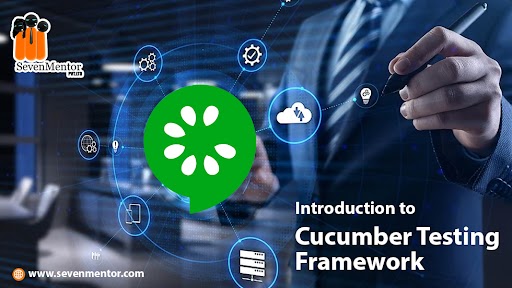Introduction to Cucumber Testing Framework
In the realm of software development, collaboration between developers, testers, and non-technical stakeholders is crucial. But often, communication gaps lead to misunderstandings and misaligned expectations. This is where Cucumber steps in. Cucumber is a powerful tool that facilitates Behavior-Driven Development (BDD), enabling effective communication between all parties involved in the software development process. In this blog, we’ll explore the Introduction to Cucumber Testing Framework, its features, benefits, and how it revolutionizes BDD practices.
Understanding Cucumber
Cucumber is an open-source BDD framework that aims to bridge the gap between technical and non-technical team members. It allows you to define application behaviors using plain text scenarios written in a business-readable domain-specific language. These scenarios serve as executable specifications that can be understood by everyone, from developers to business analysts.
Key Features of Cucumber
- Gherkin Syntax: Cucumber scenarios are written in Gherkin, a simple and human-readable language. Gherkin uses a structured syntax with keywords like Given, When, Then, And, and But to describe the behavior of the application in a narrative format.
- Step Definitions: Cucumber scenarios are associated with step definitions written in programming languages such as Java, Ruby, or JavaScript. These step definitions contain the actual automation code that maps the Gherkin steps to actions in the application.
- Reusability: Cucumber promotes reusability by allowing step definitions to be shared across different scenarios. This modularity helps maintain a clean and organized test suite.
- Data Tables and Examples: Cucumber supports data tables and scenario outlines, allowing you to parameterize scenarios and run them with different sets of data. This is especially useful for testing various scenarios with varying inputs.
- Hooks: Cucumber provides hooks that allow you to define setup and teardown actions before and after scenarios. This is useful for actions like opening and closing the application, setting up test data, and more.
- Tags: Tags in Cucumber let you categorize and organize scenarios. They are particularly handy for executing specific subsets of scenarios during test runs.
- Reporting: Cucumber generates readable and detailed reports that provide insights into test results, making it easier to identify failed scenarios and their underlying causes.
For Free, Demo classes Call: 020-71177008
Registration Link: Click Here!
Benefits of Using Cucumber
- Collaboration: Cucumber promotes collaboration between technical and non-technical team members by providing a common language to define and understand application behavior.
- Clarity: Scenarios written in Gherkin syntax are easy to read and understand, even for non-technical stakeholders. This reduces misunderstandings and miscommunication.
- Reusability and Maintainability: By encapsulating step definitions and reusing them across scenarios, Cucumber helps maintain a structured and maintainable test suite.
- Documentation: Cucumber scenarios serve as living documentation that reflects the expected behavior of the application. This documentation is always up-to-date as it is tied to executable tests.
- Agile Alignment: Cucumber’s BDD approach aligns development efforts with business requirements, ensuring that the software meets the intended functionality.
Getting Started with Cucumber
Here’s a basic outline of how to get started with Cucumber:
- Setup: Add the Cucumber dependency to your project using your preferred build tool.
- Write Scenarios: Define scenarios using Gherkin syntax, focusing on the behavior you want to test.
- Implement Step Definitions: Write step definitions in your chosen programming language to map Gherkin steps to application actions.
- Run Tests: Execute your Cucumber tests either from the command line or by integrating them into your Continuous Integration (CI) pipeline.
For Free, Demo classes Call: 020-71177008
Registration Link: Software Testing Course in Pune!
Creating a Cucumber program involves several steps, from setting up the environment to writing feature files and implementing step definitions. Here’s a step-by-step guide to help you get started:
Step 1: Set Up Your Environment
- Choose a Programming Language: Cucumber supports various programming languages like Java, Ruby, JavaScript, etc. Choose the language you’re comfortable with.
- Install Dependencies: Install the necessary dependencies for your chosen language. For Java, you’ll need Cucumber and a testing framework like JUnit or TestNG.
- Create a Project: Set up a new project directory where you’ll organize your Cucumber-related files.
Step 2: Write Feature Files
- Create a Feature File: Inside your project directory, create a directory (usually named “features”) to store your feature files. Feature files have a “.feature” extension and contain scenarios written in Gherkin syntax.
- Write Scenarios: In your feature file, write scenarios using Given-When-Then steps to describe the behavior you want to test. Here’s a simple example:
Feature: Login Functionality
Scenario: Valid User Login
Given the user is on the login page
When the user enters valid credentials
Then the user should be logged in
Step 3: Implement Step Definitions
- Create Step Definitions: In your project directory, create another directory (often named “step_definitions”) to store your step definition files. These files contain the actual code that maps Gherkin steps to actions.
- Write Step Definitions: Inside the step definition files, write code that corresponds to each step in your feature file. For Java, you would use annotations like @Given, @When, and @Then to link the step definitions to Gherkin steps.
import io.cucumber.java.en.Given;
import io.cucumber.java.en.When;
import io.cucumber.java.en.Then;
public class LoginSteps {
@Given(“the user is on the login page”)
public void userIsOnLoginPage() {
// Implement code to navigate to the login page
}
@When(“the user enters valid credentials”)
public void userEntersValidCredentials() {
// Implement code to enter valid credentials
}
@Then(“the user should be logged in”)
public void userShouldBeLoggedIn() {
// Implement code to verify successful login
}
}
For Free, Demo classes Call: 020-71177008
Registration Link: Click Here!
Step 4: Run Cucumber Tests
- Configure Test Runner: Create a test runner class that specifies where to find the feature files and step definitions. For Java with JUnit, you can use the @CucumberOptions annotation.
import org.junit.runner.RunWith;
import io.cucumber.junit.Cucumber;
import io.cucumber.junit.CucumberOptions;
@RunWith(Cucumber.class)
@CucumberOptions(features = “classpath:features”, glue = “step_definitions”)
public class TestRunner {
// This class is empty; Cucumber will use the annotations to run the tests
}
Run Tests: Run your test runner class as you would run any JUnit test class. This will trigger Cucumber to execute the scenarios and match them with the step definitions.
Do visit our channel to learn more: Click Here
Conclusion
Cucumber has revolutionized the way software development teams approach testing and collaboration. Enhance your career with comprehensive Software Testing Training in Pune. Learn essential skills and techniques with SevenMentor Training Institute to ensure software quality and reliability. By bringing together developers, testers, and non-technical stakeholders with its human-readable Gherkin syntax, Cucumber ensures that everyone shares a common understanding of the software’s behavior. With its reusability, maintainability, and documentation benefits, Cucumber has become a staple in the world of Behavior-Driven Development. So, whether you’re aiming to improve communication, enhance collaboration, or streamline your testing efforts, embracing Cucumber could be the key to achieving these goals while delivering high-quality software to your users.
Author:-
Vaishali Sonawane
Call the Trainer and Book your free demo Class For Software Testing Call now!!!
| SevenMentor Pvt Ltd.
© Copyright 2021 | SevenMentor Pvt Ltd.