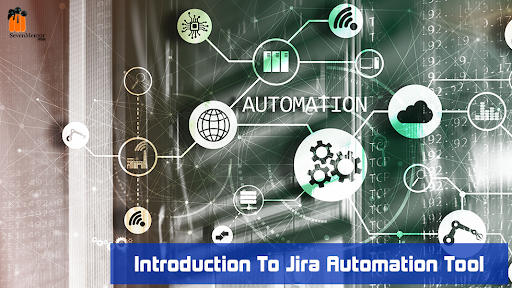Introduction To Jira Automation Tool
Introduction To Jira Automation Tool. Jira is a popular project management and issue-tracking tool developed by Atlassian. It is commonly used by software development teams to plan, track, and release software. Jira provides a wide range of features to help teams collaborate and manage their projects effectively. Supercharge your career with our comprehensive Software Testing classes in Pune! Gain hands-on experience, learn industry best practices, and become a skilled tester.
Here are some key features and concepts associated with Jira:

For Free, Demo classes Call: 020-71177008
Registration Link: Click Here!
- Projects: Jira organizes work into projects, which represent a specific initiative, product, or team. Each project can have its own set of issues, workflows, and configurations.
- Issues: An issue in Jira represents a task, bug, feature request, or any other unit of work. It typically contains information such as a summary, description, assignee, due date, and status.
- Workflows: Jira uses customizable workflows to define the lifecycle of an issue. Workflows consist of different statuses (e.g., Open, In Progress, Resolved, Closed) and transitions that specify how an issue can move from one status to another.
- Boards: Boards in Jira provide visual representations of your project’s issues. There are two main types of boards: Kanban and Scrum. Kanban boards visualize work in progress, while Scrum boards focus on planning and tracking work within fixed time frames called sprints.
- Agile Methodologies: Jira supports agile methodologies such as Scrum and Kanban, enabling teams to manage and track their work using iterative and incremental approaches.
- Customization: Jira is highly customizable to suit different project needs. You can create custom fields, workflows, issue types, and project configurations to align with your team’s processes.
- Integrations: Jira integrates with various tools and services commonly used in software development, such as Confluence (Atlassian’s collaboration platform), Bitbucket (version control system), and many others.
- Reporting and Metrics: Jira provides reporting features to track team performance, monitor progress, and gain insights into project metrics. You can generate various reports, including burndown charts, velocity charts, and issue statistics.
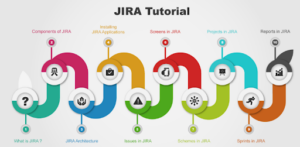
For Free, Demo classes Call: 020-71177008
Registration Link: Click Here!
It’s important to note that Jira offers a wide range of features, and the specific functionality available may vary depending on the version and deployment (cloud, server, or data center) of Jira you are using.

The purpose of Jira is to help teams effectively manage projects, track issues, and collaborate on work. It serves as a centralized platform for project management and issue tracking, providing a range of features that facilitate the planning, execution, and monitoring of work.
Note: Join SevenMentor’s Software Testing Course in Pune now and embark on a successful career in the dynamic world of software testing.
Here are some specific purposes and benefits of using Jira:
- Project Management: Jira allows teams to create projects, define goals and objectives, and track progress towards them. It provides a structured framework to manage tasks, assign responsibilities, set due dates, and prioritize work.
- Issue Tracking: Jira excels at tracking issues, whether they are bug reports, feature requests, or other types of tasks. It provides a comprehensive view of issues, including their status, assignees, comments, attachments, and related information. Teams can easily create, update, and search for issues, ensuring nothing falls through the cracks.
- Collaboration and Communication: Jira promotes collaboration within teams and across different stakeholders. It enables users to comment on issues, mention specific team members, attach files, and share relevant information. This fosters effective communication and ensures that everyone involved has access to the necessary information.
- Workflow Management: Jira’s customizable workflows allow teams to define and automate their unique processes. Workflows determine the lifecycle of an issue, from its creation to its resolution. By visualizing and controlling the flow of work, teams can ensure that tasks move smoothly through different stages and are handled efficiently.
- Agile Methodologies Support: Jira is particularly well-suited for agile methodologies like Scrum and Kanban. It offers features such as sprint planning, backlog management, and burndown charts to support agile practices. Teams can plan and track work in iterations, adapt to changing requirements, and continuously deliver value.
- Reporting and Analytics: Jira provides reporting capabilities that enable teams to generate meaningful insights and track project performance. Various built-in reports, charts, and metrics help visualize progress, measure team velocity, identify bottlenecks, and make data-driven decisions.
- Integration Ecosystem: Jira integrates with numerous other tools and services commonly used in software development and project management. This allows teams to connect their Jira instance with version control systems, continuous integration tools, collaboration platforms, and more, creating a seamless workflow and ensuring data consistency.
For Free, Demo classes Call: 020-71177008
Registration Link: Click Here!
Do watch our latest video on Software Testing
Overall, the purpose of Jira is to streamline project management, enhance team collaboration, and improve productivity by providing a robust and flexible platform for tracking and managing work.
Author:
Vaishali Sonawane
| SevenMentor Pvt Ltd.
© Copyright 2021 | SevenMentor Pvt Ltd.