PowerBI -Interview Questions And Answers
Hey, Are you interested in Power BI? SevenMentor is offering some of the Most asked PowerBI -Interview Questions And Answers
I hope this will help you
- What is Power BI and what are its main features?
Answer: Power BI is a business intelligence and data visualization tool developed by Microsoft. It allows users to connect to various data sources, transform and clean the data, create visualizations and reports, and share them with others. Some of its main features include data connectors, a visual report builder, and the ability to create interactive dashboards.
- How does Power BI differ from Excel?
Answer: While Excel is primarily a spreadsheet tool, Power BI is a dedicated business intelligence and data visualization tool. Power BI has more advanced features for connecting to and working with large and complex data sets, and it also has built-in visualizations and dashboards, whereas Excel has more basic charting capabilities.
For Free, Demo classes Call: 075074 14653
Registration Link: Click Here!
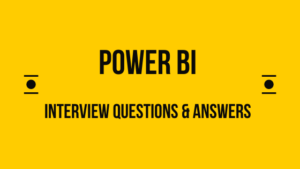
Best PowerBI -Interview Questions And Answers
- How does Power BI integrate with other Microsoft products?
Answer: Power BI integrates well with other Microsoft products, such as Excel, SharePoint, and Azure. This allows users to easily bring in data from these sources, and also share and collaborate on reports and dashboards.
Want to learn how to visualize and analyze data like a pro? Look no further than SevenMentor’s Power BI classes in Pune!
Our classes are designed to help you get the most out of this powerful business intelligence tool. Whether you’re a beginner or an experienced user, our expert instructors will provide you with the skills and knowledge you need to make the most of Power BI.
- Can you explain the difference between a report and a dashboard in Power BI?
Answer: A report in Power BI is a collection of visualizations and data that can be viewed and interacted with on a single page. A dashboard, on the other hand, is a collection of visualizations, reports, and other elements that can be arranged and customized to provide an overview of key metrics and data.
- How can you share a Power BI report or dashboard with others?
Answer: There are several ways to share Power BI reports and dashboards with others, including sharing through a link, embedding in a website or application, and distributing through the Power BI mobile app. Power BI also has a feature called “Power BI Pro” that allows multiple users to collaborate on reports and dashboards in real time.
- How can we schedule the automatic refresh of data in Power BI
Answer: Power BI allows you to schedule data to refresh on a report or dataset level. You can set up a schedule to refresh your data on a daily, weekly, or monthly basis.
- How can we publish a report to web in Power BI
Answer: In Power BI Desktop, you can publish a report to the web by using the “Publish” button in the Home tab. After you publish the report, you will be given a link that you can share with others. You can also embed the report into a website or application by copying the embed code.
For Free, Demo classes Call: 075074 14653
Registration Link: Click Here!
- How can we connect to live streaming data in Power BI?
Answer: Power BI has a feature called “Streaming dataset” which allows you to connect to live streaming data from various sources such as IoT devices, social media, and logs. You can create a streaming dataset in the Power BI service and then connect to it in Power BI Desktop using the “Streaming” option in the “Get Data” menu. Once connected, you can create real-time visualizations and reports based on the streaming data.
Unlock the full potential of Power BI with our comprehensive Power BI training in Pune!
Our training program is designed to help you master the art of data analysis and visualization using this powerful business intelligence tool. Whether you’re a beginner or an experienced user, our expert instructors will provide you with the skills and knowledge you need to succeed.
- How can we use DAX in Power BI?
Answer: DAX (Data Analysis Expressions) is a formula language used in Power BI to create custom calculations and aggregations in your data. DAX can be used to create calculated columns and tables, and measure, and define custom aggregations. It can also be used to create custom calculations based on time periods, such as year-to-date or year-over-year.
- How can we handle missing data in Power BI?
Answer: Power BI has several ways to handle missing data, including using the “Blank” option in the “Fill” dropdown for visualizations, using the “IsBlank” function in a DAX formula, and using the “Data Source Settings” option to remove or replace missing data. Additionally, you can also use the “Data Profiling” option to identify and fix missing data issues.
- How can we use the “R” and “Python” scripting in Power BI?
Answer: Power BI has a feature called “R Script” and “Python Script” which allows you to connect to R and Python engines, run scripts and create custom visualizations. With R and Python scripting, you can perform advanced data analysis, modeling and data preparation. You can also use the R and Python visuals to write scripts, create visualizations and integrate them in your report.
For Free, Demo classes Call: 075074 14653
Registration Link: Click Here!
- How can we use the “Q&A” feature in Power BI?
Answer: The Q&A feature in Power BI allows users to ask natural language questions about their data, and get visual answers in the form of charts and tables. This feature is powered by natural language processing, which enables it to understand the context of the question and generate appropriate visualizations. The Q&A feature can be accessed through the “Ask a question” box on the dashboard.
Author:
Call the Trainer and Book your free demo Class For PowerBI Call now!!!
| SevenMentor Pvt Ltd.
© Copyright 2021 | SevenMentor Pvt Ltd.

