Service Procurement
In this blog, we will discuss the service procurement process in detail. We will discuss the following points
- Overview of service procurement
- Process steps of service procurement
For Free, Demo classes Call: 020-71173116
Registration Link: Click Here!
1)Overview of service procurement
Service procurement takes place when an organization employs a vendor for external services, which are jobs carried out by an external contractor like painting office buildings, repairing electric fittings, plumbing, maintenance of various equipment etc. this procurement process is similar to consumable materials procurement because services are also procured for consumption First, you create and send a service PO to the vendor, and then the vendor performs the services for you. There are no goods receipts in service procurement; instead, you need to maintain a service entry sheet for the work completed by the vendor, as shown in Figure.
Looking to boost your career in the world of enterprise software? Look no further than SAP Training in Pune! SevenMentor’s comprehensive courses cover all aspects of SAP, from the basics of SAP software to advanced SAP modules such as FICO, and MM.
2)Process steps of service procurement
1) Create a service procurement master record
We can create a service master record via transaction AC03.In this screen go to new entries and enter the activity number, description of the activity and select the suitable service category, the base unit of measure, and the valuation class and save it

For Free, Demo classes Call: 020-71173116
Registration Link: Click Here!
2) Create a condition record
We can create condition records via transaction ML33. Here we will enter the activity number and also maintain the price for each activity
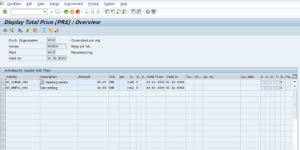
3) Create the purchase order
We can create the purchase order via Transaction ME21N and use item category D (services), and account assignment category K (cost center) or U (unknown). In the item details, enter the service master number or activity number. The quantity and prices will be picked up from condition/info records (if they have been maintained)
Unlock your potential and take your career to the next level with SAP Course in Pune! Our courses cover a range of SAP modules, including SAP FICO, SAP MM, and many more. With our expert trainers and hands-on learning approach, you’ll gain practical knowledge and skills that will set you apart in the job market.
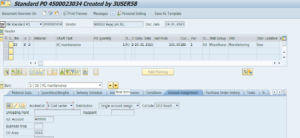
4) Maintain and accept the service entry sheet
In service procurement, instead of a goods receipt, a service entry sheet is retained for the task performed. We can maintain and accept the service entry sheet via transaction ML81N. If account assignment category U (unknown) was selected in the purchase order, whilst entering the service entry sheet, we need to change this to any other account assignments category such as cost center or project or any other suitable once we accept the service entry sheet by clicking accept button and clicking on Save the system will automatically generate the material as well as account document
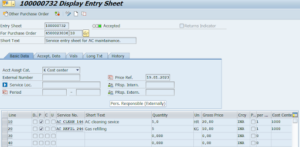
For Free, Demo classes Call: 020-71173116
Registration Link: Click Here!
5) Verify the invoice.
This is the last step where we can post the invoice via transaction MIRO with reference to the service purchase order.
Author:-
Prahlad Pawar
Call the Trainer and Book your free demo Class for SAP now!!!
© Copyright 2021 | SevenMentor Pvt Ltd.

