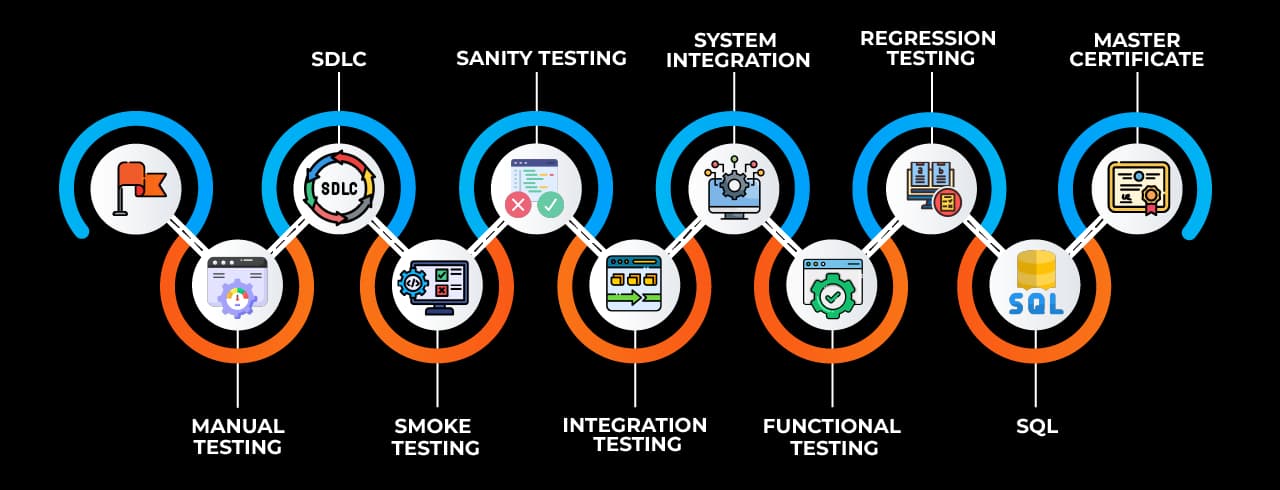What is Software Testing And What Career Prospects Does It Have?
Some people enjoy finding mistakes in codeor have a keen and critical eye towards the work of others. They have an explorative habit of breaking things. Asking what happens if this button fails. That mindset fits perfectly inside a Software testing course in Pune. Testing is not secondary work. It protects products before they reach real users.
At Sevenmentor Training Institute, the focus is not just on definitions of bugs and test cases. You understand how real applications behave. You see how defects are reported. You learn how teams communicate when something fails. That practical exposure changes how you look at software. Many students who enroll in a Software testing course for freshers come from non-coding backgrounds. Commerce graduates. Arts students. Engineers from different streams. The foundation starts from the basics, so no one feels lost.
Inside the program,m you gradually move through:
Understanding SDLC and STLC in simple language
Writing test cases without copying templates
Executing manual test scenarios step by step
Identifying defects and documenting them clearly
Exposure to a Live Software Testing project environment
Testing is about attention to detail and structured thinking. With proper guidance,ce it becomes one of the most accessible entry points into IT.
What Makes Sevenmentor The Best Software Testing Institute in Pune?
There are many options when someone searches for Software testing classes in Pune. But the real difference appears inside the classroom. At Sevenmentor, learning does not feel rushed. Concepts are explained in everyday language to each and every student by our trainers, who share real workplace examples instead of only theory. When students make mistakes in writing test cases, the corrections are explained patiently. That clarity builds confidence.
Being considered the Best software testing institute in Pune is not about advertising claims. It comes from consistent practical exposure. Every learner gets to work on structured exercises before moving to advanced topics. The batches include both Manual testing classes in Pune and automation modules. Manual testing builds the base. Automation strengthens career scope. Both are necessary if someone wants long-term growth.
What strengthens the learning environment:
Hands-on execution of manual test cases
Practice with defect tracking tools
Regular doubt-solving sessions
Small group discussions on testing scenarios
Gradual introduction to Software Testing Training in Pune
The idea is simple. Make sure when you attend interviews, you can explain what you tested and how you tested it. Not just what you studied.
Does This Course Cover Both Manual And Automation Testing Properly?
Yes,s and that balance is important. Many institutes focus only on tools. But tools change. Concepts stay. That is why Manual testing classes in Pune are treated as the foundation. You first understand requirement analysis. Then you learn how to design test cases logically. Only after that, automation begins to make sense. The Software Testing Training Module introduces scripting concepts slowly.
You understand how automation frameworks work instead of blindly running scripts. The training connects theory with practice through structured exercises. Students also receive guidance for ISTQB certification preparation. Certification is optional but helpful, especially for freshers entering the job market. Trainers explain exam patterns along with concept clarity rather than
pushing memorization.
The program usually includes:
Requirement analysis and test planning
Writing and reviewing test cases
Bug life cycle understanding
Introduction to automation frameworks
Practice inside a Live Software Testing project.
Those looking for a Software testing course with placement also receive resume guidance and mock interviews as part of the training structure. The focus remains practical. When you finish the course, you should be comfortable testing real applications, not just answering theory questions.
Is This Software Testing Training in Pune Suitable For Freshers And Career Switchers?
This is usually the first doubt people have. Many assume testing is only for computer science graduates. That is not true. A well structured Software testing course for freshers starts fromthe basics. You learn what software development looks like before you even touch testing tools. Inside this Software testing course in Pune, the foundation is built slowly. What is a requirement, or what does a test case mean? Why documentation matters. These things are explained without technical overload. Once that base is clear, confidence grows naturally. Career switchers also join regularly. Support executives. Non-IT graduates. Even professionals from BPO backgrounds. Testing, reward, observation, and structured thinking mare ore than hardcore coding.
The course structure supports beginners through:
Step-by-step introduction to testing concepts
Simple real-world examples before complex scenarios
Continuous practice instead of one final project
Feedback on test case writing style
Gradual exposure to interview-level questions
Students who complete training seriously often move toward entry-level QA roles with clarity. The path feels achievable instead of intimidating.
How Does The Software Testing Course with Placement Support Job Opportunities?
Training alone is not enough. Direction matters. The Software Testing course with placement at Sevenmentor focuses on preparing students for real hiring scenarios. Resume preparation does not happen at the last moment. It starts early. Your project exposure is structured so you can confidently explain your role in interviews. Practical sessions inside a Live Software Testing project environment simulate workplace conditions. You are given requirements. You design test cases. You execute them. You report defects. This builds experience even before your first job.
Placement support usually includes:
Resume drafting aligned with QA profiles
Mock technical interviews with feedback
HR interview preparation sessions
Guidance for applying on job portals
Continuous support after course completion
Many recruiters look for candidates who understand both manual concepts and automation basics. That is why the combination of Manual Testing classes in Pune and Automation Testing Training in Pune strengthens your profile. The aim is not just to help you attend interviews. The aim is to help you clear them with confidence.
What Kind Of Practical Exposure Do You Get During The Training?
Theory can only take you so far. Testing becomes real when you start working on applications. Inside the Software testing classes in Pune, students are introduced to structured project scenarios. Instead of random exercise,s you work on modules that resemble actual software systems. That is where learning becomes practical. During the program,m you participate in a guided Live Software Testing Course where tasks are assigned like a real QA team.
You analyze requirements. You prepare test cases. You log bugs. You retest after fixes. That flow builds real understanding. Along with project exposure, students preparing for Software Testing certification receive concept clarity sessions that strengthen fundamentals. Certification becomes easier when practical understanding is strong.
Practical exposure typically includes:
Requirement document analysis
Test case design and review practice
Bug tracking tool usage
Regression testing exercises
Basic automation execution scenarios
Being recognized as the Best software testing institute in Pune comes from this consistent hands-on focus rather than only theoretical coverage. When you finish the course, you should feel comfortable handling a testing task independently. That confidence is what truly matters in the job market.
 Through Rigorous Coaching Unlock Your Software Testing Potential
Through Rigorous Coaching Unlock Your Software Testing Potential Gain Expertise In Manual Testing, Automation Tools, And Quality Assurance Practices
Gain Expertise In Manual Testing, Automation Tools, And Quality Assurance Practices Become A Certified Software Testing Professional And Excel In The It Industry
Become A Certified Software Testing Professional And Excel In The It Industry