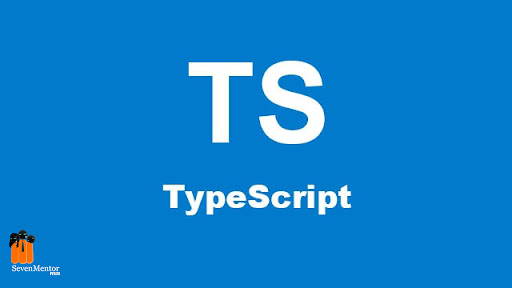Type Script Programme Challenges
error TS2583: Cannot find name ‘Map’.
s1.ts
let m1 =new Map();
m1.set(“meena”,60);
m1.set(“heena”,80);
m1.set(“shruti”,70);
//iterate over map
for( let k1 of m1.entries())
{
console.log(“Map key:- “+ k1);
}
// keys
for(let k of m1.keys())
{
console.log(k);
}
//values
for(let k of m1.values())
{
console.log(k);
}
/////s1.js
let m1 = new Map();
m1.set(“meena”, 60);
m1.set(“heena”, 80);
m1.set(“shruti”, 70);
//iterate over map
for (let k1 of m1.entries()) {
console.log(“Map key:- ” + k1);
}
// keys
for (let k of m1.keys()) {
console.log(k);
}
//values
for (let k of m1.values()) {
console.log(k);
}
error TS2583: Cannot find name ‘Map’. Try changing the ‘lib’ compiler option to ‘es2015’ or later.
4 let m1=new Map();
Resolvtion:
Use following command
tsc –target es6 s2.ts;
node s2.js
“duplicate identifier” Typescript error message
S1.ts
/ what is dublicate identifire issue…
//how to resolve
export{}
class student{
method()
{
console.log(“method describe here…”);
}
}
var s1=new student();
//object creation
s1.method();
duplicate identifier
Why am I getting this and many more errors of this kind?
S1.js
“use strict”;
// exports.__esModule = true;
var student = /** @class */ (function () {
function student() {
}
student.prototype.method = function () {
console.log(“method describe here…”);
};
return student;
}());
var s1 = new student();
//object creation
s1.method();
For Free, Demo classes Call: 020-71173125
Registration Link: Click Here!
Function in Typescript :
Example1
Fun1.ts
// function nameoffunc()
// {
// body
// }
//defination of fucntion
function display()
{
console.log(“welcoem to learn Typescript”);
}
// function call
display();
display()
//parametrised function function
function Add(x,y)
{
console.log(“Add:-“+(x+y));
}
Add(3,2);
Add(5,3);
// option parameter
// function name(parameter1[:type],paraemter2[:type],parameter3?[:type]) function EmpDetail(id:number,name:string,e_mail_id?:string) {
console.log(“ID:”,id,”Name:”,name);
}
EmpDetail(111,”mahesh”);
// default parameter
// function name(parameter1[:type],paraemter2[:type]=default_value){} function showName(name:String,greeting:string=”All the best”)
{
// console.log(greeting +’ ‘+name);
return greeting +’ ‘+name;
}
// showName(‘rahule’)
// var ans=showName(‘somthing’);
// console.log(ans);
console.log(showName(‘meena’,’join us’));
Fun1.js
// function nameoffunc()
// {
// body
// }
//defination of fucntion
function display() {
console.log(“welcoem to learn Typescript”);
}
// function call
display();
display();
//parametrised function function
function Add(x, y) {
console.log(“Add:-” + (x + y));
}
Add(3, 2);
Add(5, 3);
// option parameter
// function name(parameter1[:type],paraemter2[:type],parameter3?[:type]) function EmpDetail(id, name, e_mail_id) {
console.log(“ID:”, id, “Name:”, name);
}
EmpDetail(111, “mahesh”);
// default parameter
// function name(parameter1[:type],paraemter2[:type]=default_value){}
function showName(name, greeting) {
if (greeting === void 0) { greeting = “All the best”; }
// console.log(greeting +’ ‘+name);
return greeting + ” ” + name;
}
// showName(‘rahule’)
// var ans=showName(‘somthing’);
// console.log(ans);
console.log(showName(‘meena’, ‘join us’));
For Free, Demo classes Call: 020-71173125
Registration Link: Click Here!
Rest Parametrised Function
// rest parameter is used to pass one or more values to a function.
//declare prefix (…) before the parameter
//where we have an undetermined number of parameter
// rule -only one rest para is allowed in function
// it must be an array
// it must be the last parameter in parameter list
// syntaxt:
//function name(par1:[type],…para[:type])
Example:
S1.ts
function sum(a:number, …b:number[]){
let res=a; //a=1 b[0]=1
console.log(a);
for(var i=0 ; i<b.length ;i++)
{
// res=res+b[i]; //1+b[0] //1+1 //2
console.log(b[i]);
}
// console.log(res);
}
//function call
sum(1,4,6,3,8);
S1.js
function sum(a) {
var b = [];
for (var _i = 1; _i < arguments.length; _i++) {
b[_i – 1] = arguments[_i];
}
var res = a; //a=1 b[0]=1
console.log(a);
for (var i = 0; i < b.length; i++) {
// res=res+b[i]; //1+b[0] //1+1 //2
console.log(b[i]);
}
// console.log(res);
}
//function call
sum(1, 4, 6, 3);
For Free, Demo classes Call: 020-71173125
Registration Link: Click Here!
Switch Case Using Type script
Example:
S1.ts
// let ch:number=3;
let s:string=’B’;
let a:number=2;
let b:number=3;
switch(s)
{
case ‘A’:
console.log(“case 1….Addition :-“+(a+b));
break;
case ‘B’:
console.log(“case 2…Substarction :-“+(a-b)); break;
case ‘C’:
console.log(“case 3….Multiplication:-“+(a*b)); break;
default:
{
console.log(“no case mathced..”); }
break;
}
S1.js
// let ch:number=3;
var s = ‘B’;
var a = 2;
var b = 3;
switch (s) {
case ‘A’:
console.log(“case 1….Addition :-” + (a + b)); break;
case ‘B’:
console.log(“case 2…Substarction :-” + (a – b));
break;
case ‘C’:
console.log(“case 3….Multiplication:-” + (a * b));
break;
default:
{
console.log(“no case mathced..”);
}
break;
}
Enum demo Example:
S1.ts
//Numeric
enum Direction{
Up=1,
Down=7,
Left=9,
Right=10,
}
console.log(Direction);
//Enum as a function argument
function checkDirection(dir:Direction):void
{
console.log(dir);
}
checkDirection(Direction.Right); //String
enum color{
Red=’red’,
Pink=’pink’,
Blue=’blue’,
}
function chekcColor(col : color):void{
console.log(col);
}
//function call
chekcColor(color.Red); //Hetrogenous
enum color1{
Red=’red’,
Pink=2,
Blue=’blue’,
}
console.log(color1.Pink);
console.log(color1.Blue);
// default index start with zero
S1.js
//Numeric
var Direction;
(function (Direction) {
Direction[Direction[“Up”] = 1] = “Up”; Direction[Direction[“Down”] = 7] = “Down”; Direction[Direction[“Left”] = 9] = “Left”; Direction[Direction[“Right”] = 10] = “Right”; })(Direction || (Direction = {}));
console.log(Direction);
//Enum as a function argument
function checkDirection(dir) {
console.log(dir);
}
checkDirection(Direction.Right);
//String
var color;
(function (color) {
color[“Red”] = “red”;
color[“Pink”] = “pink”;
color[“Blue”] = “blue”;
})(color || (color = {}));
function chekcColor(col) {
console.log(col);
}
//function call
chekcColor(color.Red);
//Hetrogenous
var color1;
(function (color1) {
color1[“Red”] = “red”;
color1[color1[“Pink”] = 2] = “Pink”; color1[“Blue”] = “blue”;
})(color1 || (color1 = {}));
console.log(color1.Pink);
console.log(color1.Blue);
// default index start with zero
Author:-
Call the Trainer and Book your free demo Class Call now!!!
| SevenMentor Pvt Ltd.
© Copyright 2021 | Sevenmentor Pvt Ltd.